In the modern home, LED strip lights are a staple for creating ambiance and accent lighting. Yet, like all technology, they can encounter issues that require a reset. This reset can resolve connectivity problems, restore factory settings, and refresh your lighting setup to work as intended.
In this article, we will explain how to reset LED lights together with a step-by-step guide. Let’s dive right in!
Knowing When to Hit Reset
Occasionally, your LED strip lights might exhibit signs that call for a reset. These indicators are only sometimes as clear as a bulb flickering out. Subtle signs include a diminished response to controls, lights freezing on one color, or failure to turn on or off. These can stem from a minor hiccup in the electricity supply or a deeper issue within the light’s components or control system. Conducting resets as part of regular maintenance not only troubleshoots immediate problems but also helps preserve the lights’ functionality in the long run. By understanding the early warning signs and intervening promptly, you can save yourself the hassle of more complex repairs and maintain the vibrant illumination that LED strips are known for.
Forståelse af LED-striplys
Types and Features
The diversity in LED strip lights is vast, offering a spectrum of options from basic monochrome to multicolored, feature-rich versions. Simpler models are typically single-color and come with a straightforward on/off switch. In contrast, more sophisticated strips feature various colors and patterns that can be controlled via remote, smartphone app, or even voice commands when paired with smart home devices. Some LED strips also offer dimming capabilities, allowing for the adjustment of brightness to create the perfect ambiance for any occasion. The choice of LED strip should align with the user’s lifestyle and the desired aesthetic, whether it’s the warm glow for a cozy living room or dynamic color shifts for an energetic party atmosphere.
Common LED Issues and Causes
LED strips are designed for durability, but like all technology, they can encounter issues. Flickering may occur due to voltage fluctuations or loose connections. At the same time, color inconsistencies can arise from a malfunction in the color diodes or remote sensor problems. Connectivity issues, particularly with smart LED strips, might suggest software bugs or signal interference. These problems can be corrected with a reset, which clears the memory and allows the strip to recalibrate. Understanding the common causes of these issues can help in diagnosing the problem quickly and deciding whether a simple reset is a solution or if further investigation is needed.
Preparing for Reset: The Checklist
Safety Measures
Resetting LED strip lights is relatively straightforward, but safety should always come first. Begin by turning off the primary power source. This precaution eliminates the risk of electrical shock and protects the delicate electronics within the LED strips. Ensure the workspace is well-illuminated. Proper lighting helps you see the components of your LED strip clearly, avoiding damage to the strip or connectors during the reset process. It’s also advisable to remove any objects that might interfere with your workspace to prevent accidents.
Necessary Tools
Having the right tools on hand is crucial for a smooth reset operation. The remote control for the LED strips is essential for resets that involve sequence input. Make sure it has working batteries and is functioning correctly. The user manual is your go-to resource for specific instructions related to your LED model. If your LED strip is a smart variant, ensure your smartphone has the LED controller app installed. Confirm that the app is updated to the latest version to avoid compatibility issues during the reset.
The Reset Process: A Step-by-Step Guide
Power Supply Reset Method
The power supply reset is often the first method to try. Here’s how to do it:
1. Connect the LED strip to a power source and switch it on for about five seconds. This step ensures that the strip is receiving power.
2. Turn off the strip and unplug the power adapter from the socket. This action will initiate the reset process.
3. Wait for approximately ten seconds. This pause allows the LED strip’s internal circuitry to discharge and reset.
4. Reconnect the power while simultaneously holding the power button on the strip, remote, or app. If the LED strip starts to flash or displays a sequence of colors, it indicates the reset process is working.
5. Once the LED lights show a consistent color or turn off, the reset is complete. You can then release the power button, and the LED strip should function normally.
Remote Control Reset Method
If your LED strip comes with a remote control, this reset method is appropriate:
1. Ensure the LED strip is powered on, indicating it’s ready to receive the reset command.
2. Switch off the LED strip using the remote, then disconnect the power supply to enforce the reset condition.
3. Press and hold the power button on the remote control. While holding the button, reconnect the power supply to the LED strip.
4. Hold the power button until the LED strip cycles through a sequence of colors or flashes. This indicates that the reset command has been accepted and is being processed.
5. Once the LED stops cycling or flashing, you can release the power button. Your LED strip should now be reset and respond to commands as expected.
Using Smartphone Apps for Resetting
For LED strips that are controlled via a smartphone app, the reset process typically involves a few taps on your device:
1. Open the LED controller app and ensure your smartphone is connected to the same network as your smart LED strip.
2. Navigate to the settings or device management section of the app.
3. Locate the ‘Reset’ option, which might be under a menu labeled ‘Device Settings,’ ‘System,’ or similar.
4. Follow the on-screen instructions to initiate the reset. This may involve confirming your choice or entering a device-specific code.
5. The app may indicate the progress of the reset. Once complete, your LED strip should be responsive to the app’s controls again. If issues persist, consult the user manual or contact the manufacturer’s customer support.
Advanced Resetting Techniques
Technical Resets for Smart LEDs
Smart LED strips are often equipped with advanced features and require technical knowledge for resetting. If a standard reset doesn’t work, accessing the device’s firmware through a sequence of button presses could be necessary. This might involve holding down the power button and another button, such as the mode or color change button, to enter a factory reset state. Alternatively, some smart LEDs are managed through an app with a dedicated ‘Factory Reset’ option within the settings or help menu. Always ensure that your device’s firmware is up-to-date to prevent software-related issues that can mimic hardware problems.
Resetting LED Strips Without a Reset Button
LED strips without a dedicated reset button may still be reset through a power cycle process. This method involves unplugging the strip from its power source and waiting for a set amount of time—usually around 10 seconds—before plugging it back in. Some LED strips might require a specific power cycle pattern to reset successfully, such as powering on for two seconds, off for five seconds, and then on again. It’s crucial to follow the manufacturer’s recommendations closely to avoid further issues.
Post-Reset Actions
Testing Your LED Strips
Once you’ve successfully reset your LED strips, conducting a thorough test is important to ensure they’re fully operational. Begin by checking the most basic functions: turning the lights on and off. Then, progress to more complex tasks such as adjusting the brightness, changing colors, and testing programmed sequences or modes. If your LED strips are responsive and perform as expected across these tests, the reset has been successful. If not, you may need to attempt another reset or troubleshoot further.
Preventative Tips for LED Care
To prevent the need for frequent resets, take good care of your LED strips. Ensure they are connected to a stable power supply and not subject to voltage fluctuations, which can cause performance issues. Avoid stretching the strips to their full length, as overextension can damage the circuitry. Regularly clean the strips with a soft, dry cloth to prevent dust accumulation, which can dim the lights and potentially overheat components.
Troubleshooting Post-Reset Issues
If a reset doesn’t fix the issue, it’s time to delve into troubleshooting. Start by inspecting the LED strip for physical damage, such as cut or pinched areas. Examine connectors and soldering points for looseness or corrosion. If your LED strip uses a remote control, check if the remote functions correctly by using it with another compatible device. If these steps don’t uncover the problem, contact the manufacturer’s customer support. They can provide model-specific advice, particularly useful for resolving complex issues.
Enhancing LED Strip Lifespan Tips
Longevity in LED strips is achieved through proper care and usage. Keep them away from moisture to prevent short circuits—unless they are specifically designed for outdoor use. Gently clean the surface of your strips regularly to maintain their brightness and avoid dust accumulating on the adhesive backing, which can cause the strip to fall. Lastly, handle the power supply carefully; avoid bending cables at sharp angles and protect the power adapter from impact or pressure to prevent internal damage. Regular maintenance and careful handling can significantly extend the lifespan of your LED strips.
FAQs About LED Strip Light Reset
Hvad skal jeg gøre, hvis mine LED-strips ikke tænder?
Hvis dine LED-strips ikke tænder, skal du kontrollere strømkilden for at sikre, at den er tilsluttet, og at stikkontakten fungerer. Undersøg forbindelsespunkterne, og sørg for, at de er forsvarligt fastgjort. Nogle gange er det så simpelt som et løst stik eller en udløst afbryder. Hvis det grundlæggende er i orden, skal du undersøge LED-stripsene for synlige skader eller slitage, der kan forstyrre kredsløbet. Tjek også, om dine LED-strips har en sikring, der kan være sprunget og skal udskiftes. Hvis alt andet mislykkes, kan det være nødvendigt med en teknisk nulstilling eller at rådføre sig med producenten.
Hvordan finder jeg nulstillingsfunktionen på mine LED-lysbånd?
Nulstilling af LED-lyslister kræver normalt ikke en fysisk knap. For strips, der gør, findes nulstillingsknappen ofte på den kontrolboks, der er forbundet med stripsen. Hvis der ikke er en, kan nulstilling involvere en power cycle-procedure. For smarte LED-strips kan nulstillingsindstillingen være i en ledsagende app. Se brugervejledningen til din model for den korrekte nulstillingsprocedure, som varierer efter mærke og design.
Har LED-strips indbyggede sikringer af hensyn til sikkerheden, og hvordan kan jeg tjekke dem?
Ja, nogle LED-strips har sikringer som en sikkerhedsfunktion for at beskytte mod overspænding. Disse sikringer er typisk placeret i stikket eller kontrolboksen. Hvis du har mistanke om, at en sikring er sprunget, skal du tage stikket ud og kontrollere sikringen ved at fjerne den fra holderen. Se efter en knækket ledning i glascylinderen eller misfarvning, hvilket indikerer, at det er tid til at udskifte sikringen. Udskift altid med en sikring af samme størrelse og styrke for at sikre, at dine LED-strips fungerer sikkert.
Er det muligt at omprogrammere LED-strips, og hvilke trin er involveret?
Omprogrammering af LED-strips afhænger af typen. Standardstrips med en simpel controller kan tilbyde en anden funktion. Men smarte LED-strips kan ofte omprogrammeres via deres app til at ændre farver, indstille tidsplaner og justere mønstre. Avanceret omprogrammering, som f.eks. ændring af firmware, kræver teknisk knowhow og specifikke værktøjer. Lav altid en sikkerhedskopi af de aktuelle indstillinger, før du forsøger at omprogrammere, for at undgå tab af data.
Hvorfor skifter mine LED-lys ikke farve, og hvordan kan jeg løse det?
Hvis dine LED-strips sidder fast på én farve, kan problemet være fjernbetjeningen, controlleren eller selve strippen. Tjek først, om fjernbetjeningen har brug for nye batterier, eller om der er en forhindring mellem fjernbetjeningen og sensoren. Hvis du bruger en app, skal du sikre dig, at den er opdateret og tilstrækkeligt synkroniseret med dine lamper. Se efter eventuelle skader på strimlen, der kan påvirke dens evne til at skifte farve. Hvis disse fejlfindingstrin ikke hjælper, kan du udføre en nulstilling eller konsultere producentens support.
Kan vejrforholdene påvirke funktionen af mine LED-strips?
Ekstremt vejr kan påvirke LED-strips, især hvis de ikke er beregnet til udendørs brug. Høj luftfugtighed kan forårsage ophobning af fugt og føre til kortslutning. Samtidig kan intens kulde eller varme påvirke den selvklæbende bagside og stripsens fleksibilitet. Vælg altid LED-strips, der er klassificeret til det miljø, de skal bruges i, og overvej yderligere vandtætningsforanstaltninger, hvis de udsættes for elementerne.
Hvordan bevarer jeg klæbekvaliteten på mine LED-strips?
For at bevare klæbeevnen på dine LED-strips skal du rengøre overfladen før montering. Overfladen skal være glat, ren og tør for at sikre god vedhæftning. Hvis strimlen med tiden begynder at skalle af, kan du bruge ekstra klæbende clips eller dobbeltsidet tape, der er designet til LED-strimler. Hold dem væk fra høje varmekilder, som kan svække klæbemidlet med tiden.
Hvad er tegnene på, at LED-strips skal udskiftes?
LED-strips har typisk en lang levetid. Alligevel skal de udskiftes, når de begynder at vise tegn på slitage, såsom dæmpning, flimmer, farveændringer eller segmenter af strippen, der ikke lyser op. Hvis disse problemer ikke løses med en nulstilling eller fejlfinding, er det måske på tide at udskifte dem.
Hvordan kan jeg forlænge levetiden på mine LED-strips?
For at forlænge levetiden på dine LED-strips skal du sørge for, at de er installeret på en ren, flad overflade, undgå at bøje dem i skarpe vinkler og holde dem væk fra fugt, medmindre de er vandtætte. Brug en stabil strømforsyning, og undgå at overbelaste kredsløbet med for mange strips forbundet i serie.
Hvad er den bedste praksis for genbrug af LED-strips?
Genbrug af LED-strips er vigtigt for at forhindre miljøskader. Kontakt din lokale affaldshåndteringstjeneste for at høre om programmer for genbrug af elektronisk affald. Nogle producenter tilbyder også tilbagetagningsprogrammer for deres produkter. Fjern batterier eller strømkilder permanent før genbrug.
Hvordan nulstiller man fjernbetjeningen til led-strips?
Følg disse tekniske trin for at nulstille en fjernbetjening til LED-strips professionelt:
Afbryd strømforsyningen: Begynd med at afbryde den elektriske forbindelse til dine LED-strips for at garantere sikkerheden og forhindre utilsigtede ændringer under nulstillingsprocessen.
Aktivering af nulstillingsmekanisme: Identificer nulstillingsfunktionen på din fjernbetjening. Det kan være en dedikeret nulstillingsknap eller en specifik kombination af knapper, der er designet til denne funktion. Tryk hårdt og hold trykket på nulstillingsmekanismen i et bestemt tidsrum, typisk nogle få sekunder, for at starte nulstillingssekvensen.
Genoprettelse af strøm: Genopret strømmen til LED-stripsene, mens du hele tiden aktiverer nulstillingsmekanismen. Denne handling skal udføres med præcision for at sikre, at nulstillingskommandoen registreres nøjagtigt af systemet.
Udløsning og bekræftelse: Efter en kort periode, typisk et par sekunder, skal du slippe nulstillingsmekanismen. LED-stripsene skal reagere med et visuelt signal, som f.eks. en række blink eller et farveskift, der viser, at nulstillingskommandoen er blevet bekræftet.
Operationel verifikation: Afslut processen med at udføre en funktionstest af fjernbetjeningen. Det indebærer, at man bruger forskellige knapper på fjernbetjeningen for at bekræfte, at LED-striberne reagerer korrekt, og for at bekræfte, at nulstillingen lykkedes.
Hvis disse trin ikke giver det ønskede resultat, anbefales det at konsultere brugervejledningen til din LED-strip og fjernbetjening for producentens anbefalede nulstillingsprocedurer eller kontakte teknisk support for at få professionel hjælp.
Hvor er reset-knappen på led-lys?
Placeringen af nulstillingsknappen på LED-lys kan variere afhængigt af design og model. Almindelige placeringer omfatter:
- På fjernbetjeningen: For LED-strips, der styres af en fjernbetjening, kan nulstillingsfunktionen være en knap på selve fjernbetjeningen eller en bestemt knapkombination.
- På LED-controlleren: Nogle LED-strips har en lille inline-controller mellem strømforsyningen og strippen. Hvis der er en reset-knap, kan den findes her.
- På strømadapteren: I sjældnere tilfælde kan nulstillingsknappen være placeret på strømadapteren eller kontakten.
- Direkte på the Strip: Meget sjældent kan nulstillingsmekanismen være en lille knap eller et nålehul på selve LED-strippen.
Hvis det ikke er klart, skal du tjekke produktets manual eller producentens hjemmeside for specifikke instruktioner vedrørende din LED-lysmodel.
Afrunding
Når du er færdig med at nulstille dine LED-strips, vil du opdage, at det ikke bare handler om at løse en midlertidig fejl; det handler om at tage ejerskab over den livlige stemning, som LED-lysene giver dit rum. Denne guide har til formål at afmystificere nulstillingsprocessen og udstyre dig med den knowhow, der skal til for at tackle almindelige LED-komplikationer uden besvær.
En vellykket nulstilling puster nyt liv i dine lysdioder og sikrer, at de fortsætter med at fungere bedst muligt og giver det fulde spektrum af deres designfunktioner. Uanset om du vil gendanne dem til deres standardindstillinger eller løse et mere genstridigt problem, er de trin, der er beskrevet i denne vejledning, dit værktøj til vedligeholdelse og fejlfinding.
Det kan være en udfordring at navigere i kompleksiteten af LED-strips. Alligevel, med UnitopKinas førende producent af LED lysbånd og LED neon flexer eksperthjælp kun en besked væk. Hvis du har spørgsmål eller specifikke krav, så tøv ikke med at skrive til række ud. Stol på Unitops professionelle ekspertise og dybe branchekendskab, så du kan lyse dit rum op med selvtillid. Kontakt os nu, og oplys din verden som aldrig før.

Tom er nu salgschef for Unitop (Kina) Co, Limited. Han har været i LED-belysning industrien lige siden 2005. Han er ekspert i salg og marketing samt fabriksledelse. Han kan lide bodybuilding, og han er også en vild Apple-fan! Han er en hårdtarbejdende fyr og elsker at lære og prøve nye ting.
E-mail: tom@unitopledstrip.com WhatsApp: +86-18680307140

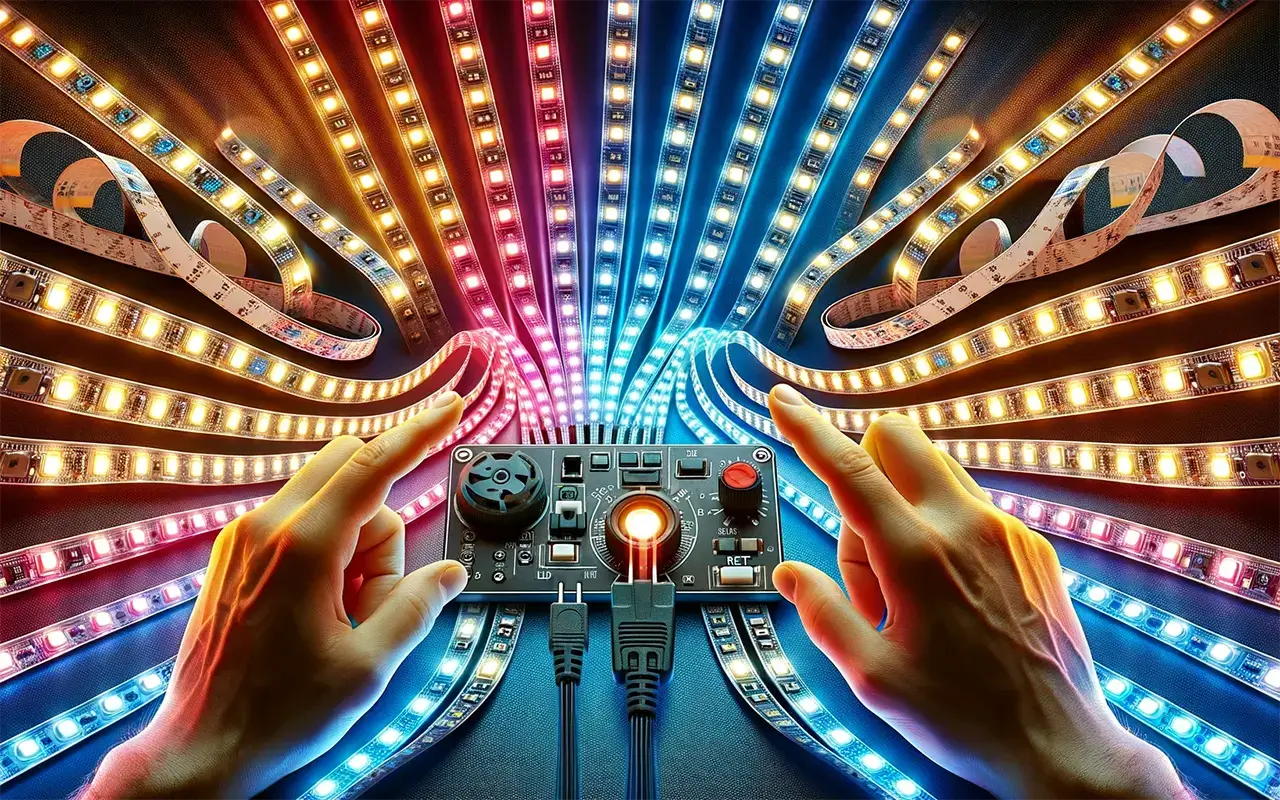


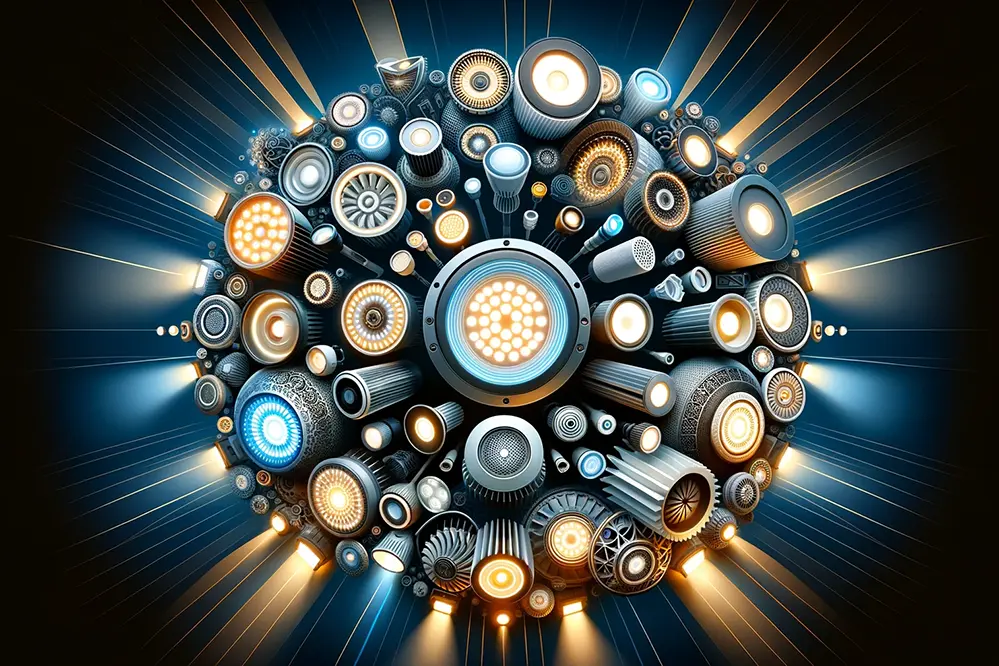
Skriv en kommentar
Vil du deltage i diskussionen?Du er velkommen til at bidrage!