LEDストリップライトは家庭や企業で人気がある。柔軟性があり、エネルギーを節約できる。しかし、どんな技術にも言えることですが、トラブルシューティングが必要な問題が起こりがちです。このガイドでは、LEDストリップの最も一般的な問題とその解決方法について説明します。
住宅所有者や企業は、LEDストリップライトの一般的な問題を理解する必要があります。LEDストリップライトの手入れが行き届いていれば、コストを節約し、空間を美しく保ち、うまく機能させることができる。
LEDストリップライトに影響する一般的な問題
LEDストリップライトはなぜ故障するのか?
LEDストリップの不具合は、製造上の問題、不適切な設置、または通常の使用によって発生する可能性があります。何を探すべきかを知ることで、時間と手間を省くことができます。
問題1:LEDストリップライトが点滅するのはなぜですか?
原因
電圧の問題:LEDストリップライトのちらつきの最も一般的な原因のひとつは、電圧の不整合である。電圧の変動は、LEDのちらつきを引き起こし、望ましくない光出力を投げかけます。
配線不良:規格外の配線や損傷した配線は、電気抵抗を引き起こし、LEDへの電流の流れに影響を与え、ちらつきの問題につながる可能性があります。
破損したLEDチップ:LEDチップの老朽化や物理的な損傷により、回路全体が損なわれ、照明がちらつきやすくなる。
ソリューション
電圧調整:電圧計を使って、電圧がLEDストリップのメーカー仕様と一致しているかどうかを確認する。不一致がある場合は、電源の設定を調整してください。
配線のチェック:総合的な配線チェックを行い、接続部の緩みや破損を確認します。見つかった場合は、接続を締めるか、配線を完全に交換します。
損傷したチップの交換:チラツキの原因となっている目に見えて損傷しているLEDチップを特定し、交換する。
問題2:LEDストリップの明るさが一定しないのはなぜですか?
原因
パワー・アンバランス:輝度の変動は、一般的に電圧分布の不均一によるLEDストリップ全体の電力不均衡を示すことが多い。
長尺ストリップ:LEDストリップの長さが長くなると電圧降下が起こりやすくなり、ストリップの端に行くほど輝度が低下する。
エージングLED:LEDは磨耗や損傷により時間とともに暗くなることがあり、その結果、ストリップ全体の明るさが不均一になることがある。
ソリューション
アンプを使う:LEDストリップに沿って一定の間隔でアンプを設置することで、電圧分布のバランスをとることができ、安定した明るさを確保できる。
マルチ電源:特に長いストリップには複数の電源を使用することで、電圧降下や明るさのばらつきを抑えることができる。
老朽化したLEDの交換:LEDの老朽化により暗くなった部分がある場合は、その部分の交換を検討し、均一な明るさを維持する。
問題3:LEDストリップライトの色の不一致の原因は?
原因
貧弱なカラーミキシング:色の不統一は、LEDストリップ内の貧弱なカラーミキシングメカニズムなど、ハードウェアの問題によって発生する可能性があります。
RGBコントローラーの不具合:RGBコントローラーの誤動作は、色の一貫性を乱す可能性があります。
ソフトウェアの不具合:ソフトウェアのバグが原因で、色が不規則に変化するような単純な問題である場合もあります。
ソリューション
設定のリセット:工場出荷時の設定に戻してみて、色の不一致が解決するかどうか試してみてください。
RGBコントローラーの交換:デフォルトの設定でうまくいかない場合、次にすべきことは、故障したRGBコントローラーを交換することです。
ファームウェアの更新:LEDストリップのファームウェアが最新であることを確認し、ソフトウェアによる色の不一致を防ぐ。
問題4:LEDストリップライトが点灯しないのはなぜですか?
原因
デッド・パワー・サプライ:LEDストリップライトが点灯しない場合、電源が切れている可能性があります。
スイッチ不良:スイッチの誤動作は、LEDストリップの通電を妨げることもある。
Disconnected Wires: Sometimes, a simple disconnection in the wiring could be the reason behind the lack of power.
ソリューション
Replace Power Supply: Inspect your power supply to see if it’s functional. Replace if needed.
Test and Replace Switch: A quick switch test can tell you if it’s time for a replacement.
Inspect Wiring: Make sure all connections are secure and fully inserted.
Problem 5: My LED Strip Lights Are Overheating
原因
Lack of Cooling: Overheating can result from insufficient cooling measures, creating a potential fire hazard.
Overvoltage: Supplying too much voltage than required can cause the LED strip to overheat.
Extended Usage: Running LED strips for long periods without breaks can lead to overheating issues.
ソリューション
Use Heat Sinks: Implementing heat sinks/aluminum profiles can effectively disperse excess heat, reducing the chances of overheating.
電圧調整: Ensure your voltage settings align with the LED strip specifications to avoid overheating.
Limit Operation Time: Do not run the LED strips continuously for extended periods; give them time to cool off.
Problem 6: LED Strip Lights Have Dead Pixels
原因
Faulty LEDs: The most straightforward reason for dead pixels is simply that the LED lights themselves are faulty. This could be due to manufacturing errors or a malfunction after a period of use.
Damaged Circuits: Damaged or malfunctioning circuits can interrupt the flow of electricity, leading to individual or multiple dead pixels along the strip.
Manufacturing Defects: In some unfortunate cases, the product itself may have left the factory with these issues. Quality control lapses can result in dead pixels even before the strip is turned on for the first time.
ソリューション
Replace LEDs: The first step is to identify the faulty LEDs and replace them. Most LED strips are designed for easy individual LED replacement.
Repair Circuits: If the circuit board is damaged, you may need to solder it or get a professional to replace the circuitry.
Return for Warranty Claim: If your LED strip is under warranty, consider making a claim. Manufacturers often cover dead pixels under their policies.
Problem 7: LED Strip Lights Connectivity Issues
原因
Poor Connections: Connectors or wiring might be loose, frayed, or improperly seated, disrupting the electrical current.
Obstructions: Physical barriers like furniture or walls can interfere with signal transmission if you’re using wireless LED strip lights.
Interference: Other electronic devices can emit frequencies that disrupt your LED strip’s connectivity.
ソリューション
Reseat Connectors: Ensure all connections are secure and appropriately seated to restore an uninterrupted electrical current.
Remove Obstructions: For wireless LED strips, ensure the line of sight is clear from the controller to the LED strip.
Isolate Interference Sources: Identify and move other electronics that could be causing disruptions. Alternatively, consider using a frequency that doesn’t conflict with other devices.
Problem 8: LED Strip Lights Emit Burnt Smell
原因
Electrical Malfunction: A burnt smell often indicates a severe issue like an electrical malfunction, which poses an immediate safety risk.
Overheating:LEDストリップを常に最大輝度で動作させると、オーバーヒートし、焦げ臭くなることがあります。
ショートサーキット:LEDストリップや電源のショートも焦げた臭いを発することがあり、深刻な問題である。
ソリューション
プラグを抜いて点検する:直ちにLEDストリップのプラグを抜き、部品が焼けていないか点検してください。
損傷したコンポーネントの交換:目に見える損傷の兆候がある部品を特定し、交換する。
電気技術者に相談する:問題が特定できない場合は、資格を持つ電気技師に相談し、総合的な検査を受けましょう。
問題 9: LEDストリップライトのブザー音
原因
電源不良:電源が規格に合っていない場合、不安定になりブザー音が発生することがあります。
電圧の不一致:電源から出力される電圧とLEDストリップの間にミスマッチがあると、ブザー音が発生することがあります。
不良LED:まれにLEDが故障してノイズを発することがある。
ソリューション
Replace Power Supply:LEDストリップの仕様に合った高品質の電源に投資してください。
電圧調整:電源電圧がLEDストリップの電圧要件に適合していることを確認してください。
不良LEDの交換:問題のあるLEDを特定した後、ブザー音をなくすためにLEDを交換する。
問題 10: LED ストリップライトが断続的に点灯する
原因
配線の緩み:確実に固定する必要があるワイヤーは、ライトの表示を妨げる可能性があります。
変動電圧:常に変化する電圧は、断続的な点灯につながり、性能に影響を与えます。
過負荷回路:同じ回路に多くの機器を接続すると、回路が過負荷になり、断続的に点灯することがあります。
ソリューション
すべてのワイヤーを固定する:すべてのワイヤーの接続を再チェックし、緩んでいる部分があれば留めてください。
電圧の安定化:電圧安定装置は、安定した供給を維持し、LEDの性能を高めるのに役立ちます。
回路の過負荷を避ける:回路が処理できる総ワット数を計算し、その範囲内に収まっていることを確認する。
問題 11: LEDストリップライトのWi-Fi接続が悪い
原因
他の機器からのWi-Fi干渉:LEDストリップライトは、複数のデバイスが同じ帯域幅を奪い合うため、Wi-Fi接続が悪くなる可能性があります。スマートフォンやスマートテレビ、さらには電子レンジもその一例です。
Wi-Fiの電波強度が弱い:Wi-Fiルーターから離れたLEDストリップは、信号が弱くなり、パフォーマンスが低下したり、接続が切れたりすることがあります。
古いファームウェア:LEDストリップを駆動するソフトウェアを更新する必要があり、安定したWi-Fi接続を維持する能力が低下することがあります。
ソリューション
干渉を避けるためにWi-Fiチャンネルを変更する:混雑していないWi-Fiチャンネルに切り替えることで、すべての違いが生まれます。Wi-Fiアナライザーアプリを使って、あなたのセットアップに最適なチャンネルを特定しましょう。
ルーターをLEDストリップに近づける:ルーターとLEDストリップの距離が近いほど、信号は強くなります。ルーターとLEDストリップの間の距離や物理的な障害物を最小限にすることを目指しましょう。
ファームウェアの更新:最新のファームウェア・アップデートについては、メーカーのウェブサイトをご覧ください。これらのアップデートには、性能の向上やバグの修正が含まれていることがよくあります。
問題12:LEDストリップライトをリセットできない
原因
コントローラーの不具合:コントローラ本体が故障し、リセット処理ができない場合があります。
リセットボタンの不具合:リセットボタンを押しても何も起こらない場合は、ボタンが損傷しているか、反応しない可能性があります。
ユーザーエラー:誤ったリセット手順も原因になり得ます。手順を正確に踏まなければ、リセットが成功する可能性は低いでしょう。
ソリューション
ハードリセットを実行する:場合によっては、ハードリセット(LEDストリップのプラグを抜き、一定時間待ってから再び差し込む)を行うことで問題が解決することがあります。
リセットボタンのチェックと交換:ボタンが機能しない場合は、交換するか、専門家に修理を依頼する必要があります。
リセットの指示に注意深く従う:ユーザーマニュアルまたはメーカーのウェブサイトを参照して、推奨されるリセット手順に従ってください。
問題 13: LED ストリップライトに赤色が表示されない
原因
RGBチャンネル障害:赤が表示されないのは、LEDストリップのRGB(赤、緑、青)スペクトルの赤チャンネルが故障している可能性があります。
破損したLEDダイオード:個々のLEDが故障または損傷している可能性があり、赤色の表示に影響を与える。
配線の問題:配線の不良や不正確な場合も、光のスペクトルに赤色が含まれないことがある。
ソリューション
故障したRGBチャンネルを交換する:赤い光を発するRGBチップの交換が必要かもしれません。
損傷したダイオードのチェックと交換:問題を見つけるには、各ダイオードをチェックし、正常に動作しないものは交換する。
配線の点検と修正:すべてのワイヤーが正しく接続され、良好な状態であることを確認してください。ワイヤーが緩んでいると、RGBチャンネルが中断され、色の不一致を引き起こす可能性があります。
問題 14: LEDストリップライトのAlexaコマンドが正しくない
原因
アレクサとLEDストリップの間のミスコミュニケーション:接続の設定を誤ると、アレクサとLEDストリップの間でコマンドエラーが発生することがあります。
誤ったセットアップ:初期設定が不適切な場合、AlexaデバイスとLEDストリップの間に誤解が生じる可能性があります。
音声認識の問題:アレクサがあなたを理解する手助けを必要とする場合、あなたのLEDストリップに対して間違ったコマンドを実行する可能性があります。
ソリューション
アレクサとLEDストリップ接続の再設定n:LEDストリップがAlexaと正しく同期していることを、セットアッププロセスを再確認してください。
セットアップのダブルチェック:初期セットアップの各ステップを確認し、コマンドの問題の原因となるエラーを見つけ、修正する。
アレクサの音声認識を向上させるトレーニング:Alexaアプリを使って、ボイストレーニングの練習を行い、Alexaがあなたを理解する能力を向上させることができます。
問題15:LEDストリップライトの調光に関する問題
原因
互換性のない調光器:LEDストリップと互換性のない調光器を使用すると、調光が一定しなかったり、存在しなかったりすることがあります。
変動電圧:電圧供給が安定しないと、LEDストリップのちらつきや不安定な調光の原因となります。
ソフトウェアのバグ:LEDストリップのソフトウェアの不具合が、調光の問題を引き起こすことがあります。
ソリューション
対応調光器への交換:LEDストリップのマニュアルを参照して、互換性が保証されている調光器を探してください。
電圧の安定化:LEDストリップに安定した電力を供給するには、電圧安定器または安定化電源を使用してください。
ソフトウェアのアップデートまたはリセット:メーカーからのソフトウェアアップデートを確認するか、ソフトウェアリセットを行い、調光に影響するバグを取り除きます。
問題 16: 起動時に LED ストリップライトが点滅する
原因
電力サージ:電気系統の電圧スパイクは、起動時にLEDストリップライトの点滅を引き起こす可能性があります。このようなサージは、電力を大量に消費する他の機器でも発生する可能性があります。
電源不良:電源ユニット(PSU)が不良または損傷している場合、安定した電力を供給できず、電源を入れたときにLEDストリップライトが点滅することがあります。
初期キャリブレーション:LEDストリップによっては、起動時に短時間の較正プロセスが行われ、点滅することがあります。
ソリューション
サージ保護を使用する:有害な電圧スパイクからLEDストリップライトを保護するために、高品質のサージプロテクターに投資してください。
Replace Power Supply: If you suspect the PSU is the culprit, switch it to a reliable unit compatible with your LED strips.
Wait for Calibration to Complete: A simple wait-and-see approach is recommended if the flashing is due to initial calibration. If it persists, consult the manufacturer’s support.
Problem 17: LED Strip Lights Sudden Shutdowns
原因
Overcurrent: An excessive flow of electricity can trigger safety mechanisms, causing abrupt LED strip shutdowns.
Overheating: Poor ventilation or high ambient temperature can cause LED strips to overheat, leading to automatic shutoffs.
Unstable Power Supply: Inconsistent power delivery can also lead to unexpected shutdowns of your LED strips.
ソリューション
Install Resistors to Manage the Current: Incorporating resistors in the circuit can help control the current and prevent overflows.
Improve Ventilation: Ensure that the LED strips are installed in well-ventilated areas to minimize overheating.
Stabilize Power Supply: Utilize voltage stabilizers to provide a consistent electrical supply to the LED strip lights.
Problem 18: LED Strip Lights Control App Crashes
原因
ソフトウェアのバグ: Programming errors in the app could cause it to crash frequently.
Incompatibility: If the app is designed for something other than your mobile device’s OS, crashes are likely.
Mobile Device Issues: Your smartphone or tablet itself may have issues causing app instability.
ソリューション
Update the Control App: Always keep the control app up-to-date. Manufacturers frequently roll out bug fixes and stability improvements.
Check Device Compatibility: Ensure your mobile device meets the minimum requirements specified for the app.
Reinstall App: Uninstalling and then reinstalling the app can sometimes resolve persistent issues.
Problem 19: LED Strip Lights Fail to Sync with Music
原因
Software Issue: Sometimes, the software responsible for the music-syncing feature may need fixing or updating.
Poor Microphone Sensitivity: If your LED strips use a built-in microphone to sync with the music and it’s not sensitive enough, syncing issues can occur.
Incorrect Settings: You may have chosen settings that aren’t compatible with the music-sync feature.
ソリューション
Update or Reset the Software: The latest software versions often come with patches that fix existing issues.
Calibrate Microphone: Access the app’s settings to calibrate the microphone for better sensitivity.
Double-Check Settings: Ensure that you have selected the correct mode or settings for music synchronization.
Problem 20: Moisture Damage in LED Strip Lights
原因
Water Exposure: Contact with water can cause immediate or gradual damage to your LED strip lights.
Poor Sealing: Improper sealing leaves the LED strips vulnerable to water and moisture.
High Humidity: Areas with high moisture content in the air can also damage LED strips over time.
ソリューション
Seal LED Strips with Silicone: Use silicone sealant to create a water-resistant barrier around your LED strips.
Use Water-Resistant Strips: Opt for LED strips that are designed to be water-resistant for installation in moisture-prone areas.
Control Environmental Humidity: Employ a dehumidifier in the room where your LED strips are installed to maintain a moisture-free environment.
Problem 21: LED Strip Lights High Energy Consumption
原因
Excessive Brightness: Cranking up the brightness on your LED strip lights not only illuminates your space but also your energy bill. Higher brightness levels mean more power consumption.
Inefficient LEDs: All LEDs are not created equal. Older LED models use more power than newer ones, which are more efficient.
Continuous Usage: Keeping the LED strip lights on 24/7 is a surefire way to see a spike in your electricity costs.
ソリューション
Lower Brightness Levels: You can save energy by dimming your LED strip lights, while still keeping them bright.
Use Energy-Efficient LEDs: Opt for LEDs that have a high lumens-per-watt ratio. These not only cut down your electricity bill but also offer better brightness.
Implement Timers to Reduce Usage: Using smart plugs or built-in timer functionalities can automate your LED lights, turning them off when not needed.
Problem 22: LED Strip Lights Show Non-uniform Colors
原因
Unequal RGB Inputs: If your LED strip lights display inconsistent colors, unequal RGB (Red, Green, Blue) inputs might be the culprit.
Calibration Issues: Improper color calibration can lead to LEDs showcasing an off-kilter color spectrum.
Inconsistent LED Quality: Some LEDs on the strip need to be improved in quality, causing discrepancies in color output.
ソリューション
Balance RGB Inputs: Utilizing an application or remote that offers RGB customization will let you balance colors manually.
Calibrate Colors: Some LED strips come with a calibration function; use it to harmonize the colors.
Replace Inconsistent LED Sections: If certain portions of the LED strip are discolored, consider replacing those sections with new, high-quality LEDs.
Problem 23: LED Strip Lights Color Calibration Off
原因
Wrong Settings: Mishandling the settings menu could leave you with inaccurate colors.
Firmware Bugs: If the device firmware is buggy, your color output could be affected.
Inaccurate Sensors: Faulty or low-grade sensors can miscalibrate the color outputs.
ソリューション
Manually Calibrate Colors: Dive into the settings to manually adjust the color to your preference.
ファームウェアの更新: Manufacturers often release firmware updates that can resolve existing glitches, including color calibration issues.
Check and Adjust Sensors: If your LED strips come with built-in sensors, ensure they function correctly. You may need to clean or replace them.
Problem 24: LED Strip Lights Remote Won’t Pair
原因
Signal Interference: Electronics or other nearby devices could be interfering with the remote’s signal.
Out-of-Range: Being too far away from the LED strip could make pairing unsuccessful.
Faulty Remote: Sometimes, the issue lies with the remote itself being damaged or dysfunctional.
ソリューション
Pair Closer to the LED Strip: Bring the remote closer to the LED strip and attempt to pair again.
Check for Signal Interference: Identify and remove or reposition devices that could be causing signal interference.
Replace Faulty Remote: If the remote is at fault, purchase a new one compatible with your LED strip lights.
Problem 25: LED Strip Lights Emit Light Leaks
原因
Poor Installation: Hasty or incorrect installation could leak light along the LED strip at various points.
Damaged LED Casing: A cracked or damaged casing can also cause light to escape where it shouldn’t.
Subpar LED Quality: Lower-grade LEDs often have inferior casings that are prone to light leakage.
ソリューション
Use Channel Guides for Installation: Investing in channel guides can make the installation process foolproof, reducing the chances of light leaks.
Replace Damaged Casing: If you identify damaged casings, consider replacing those sections of the LED strip.
Use Higher-Quality LEDs: Opt for premium LED strips that come with robust casings designed to eliminate light leaks.
Problem 26: LED Strip Lights Power Fluctuations
原因
Bad Power Source: If you use an unstable power source, your LED strip lights might blink or dim unexpectedly.
Loose Connections: Loose or frayed wires can cause inconsistent energy flow, leading to intermittent light behavior.
過負荷回路: If you connect too many powerful devices to your circuit, it can cause power fluctuations.
ソリューション
Use a Stable Power Source: Invest in a reliable and steady power source. Uninterruptible Power Supplies (UPS) can provide stable power and act as a safeguard.
Tighten Electrical Connections: Check and secure all electrical connections. If in doubt, consult an electrician for a professional diagnosis and solution.
Ensure Circuit Isn’t Overloaded: Be mindful of the devices connected to the same circuit as your LED strip lights. Use a circuit tester to determine if you’re approaching overload.
Problem 27: LED Strip Lights Short Life Span
原因
Overuse: Running your LED strip lights for extended periods can reduce their life span, leading to quicker burnout.
Inadequate Heat Dissipation: LEDs produce heat, and without proper ventilation, this heat can accumulate, reducing the longevity of the lights.
Cheap Quality LEDs: Cheap LEDs last less time because they are made with worse materials and craftsmanship.
ソリューション
Limit Usage: Utilize smart timers to automatically switch off the lights after a certain period, thereby extending their life span.
Improve Ventilation: Make sure there are enough heat sinks or ventilation around the LED strip setup. This will help the heat to go away effectively.
Invest in Quality LEDs: Don’t compromise on quality. High-grade LEDs might cost more upfront but save you in the long run with their extended life span.
Problem 28: LED Strip Lights Emit Flicker During Dimming
原因
Driver Mismatch: Incompatible drivers can create flickering issues, particularly during dimming operations.
Voltage Instability: Inconsistent voltage supply can lead to flickering when you try to dim your LED strip lights.
ソフトウェアの不具合: Firmware or software inconsistencies can result in erratic dimming behavior, causing flickers.
ソリューション
Use a Compatible Driver: Ensure you’re using a driver that is fully compatible with your LED strip lights to achieve smooth dimming.
電圧の安定化: A stable power supply can mitigate voltage-related flickering issues. Consider installing a voltage stabilizer if necessary.
ソフトウェアのアップデートまたはリセット: Keep your LED strip’s firmware up-to-date. A simple software reset can also solve many flickering issues.
Problem 29: LED Strip Lights Emit Static Sound
原因
Electrical Noise: Electrical interference or “noise” can produce an annoying static sound from your LED strip lights.
Poor Quality Power Supply: Low-grade power supplies might not filter out electrical noise, contributing to the static sound.
Bad Grounding: A poorly grounded system can also result in electrical noise and static sound.
ソリューション
Use Electrical Noise Filters: Installing noise filters can reduce electrical interference and minimize static sound.
Replace Power Supply: A good power supply can remove electrical noise, reducing static sound.
Check and Improve Grounding: Proper grounding can eliminate many electrical issues, including static noise. Consult an electrician for best practices.
Problem 30: LED Strip Lights Don’t Respond to Remote
原因
Dead Batteries: The most common cause for remote failure is a lack of power due to dead batteries.
Signal Obstruction: Objects or walls between the remote and the LED strip can disrupt the signal, making the remote unresponsive.
Faulty Remote Sensor: If the sensor on the LED strip is faulty, the remote cannot communicate with it.
ソリューション
Replace Batteries: Check the remote’s batteries and replace them if needed. It’s a simple but often overlooked step.
Remove Any Obstructions: Ensure no objects block the signal path between the remote and the LED strip lights.
Replace or Repair the Remote Sensor: If the issue persists, inspect the LED strip’s sensor. It may need to be repaired or replaced.
Problem 31: LED Strip Lights Emit Static Shock
原因
Static Buildup: When LED strip lights rub against materials like plastic or glass, they can collect static electricity.
Dry Environment: If the air is not humid, static electricity can build up and you might get shocked.
Insufficient Grounding: Without proper grounding, static electricity can build up more quickly on the strip lights, posing a risk of shocks.
ソリューション
Use Anti-Static Mat: Place an anti-static mat beneath the LED strip lights to minimize the buildup of static electricity.
Increase Humidity: Consider using a humidifier in the room where the LED strip lights are installed. Higher humidity can help disperse static electricity.
Ensure Proper Grounding: Ensure your LED strip lights are properly grounded to minimize the risk of static buildup. If you need more clarification, consult an electrician for professional guidance.
Problem 32: LED Strip Lights Show Delay in Response
原因
Latency in the Control System: The built-in control system may have inherent latency that delays responsiveness.
Weak Wi-Fi Signal: In smart LED systems, a weak Wi-Fi signal can create a lag in command execution, making your lights slow to react.
Overloaded Processor: If the smart controller’s processor is overwhelmed, it could cause noticeable delays in light response.
ソリューション
Check Connections: Check all connections between the control system and LED strips for any physical issues causing delay.
Strengthen Wi-Fi Signal: Move your router closer to the LED system or use a Wi-Fi extender to boost the signal, thus reducing lag.
Reduce System Load: To make your smart controller faster, close any extra apps or tasks that are running.
Problem 33: LED Strip Lights Don’t Sync with External Devices
原因
互換性の問題: The LED strip lights might not be compatible with the external devices you’re trying to connect them to.
古いファームウェア: Old firmware can lead to sync failures due to incompatible or missing functionalities.
Network Issues: Weak or unstable network conditions can hamper effective syncing between devices.
ソリューション
Check Device Specs: Ensure your LED strip lights are compatible with the external device. Look for certified compatibility marks.
ファームウェアの更新: Update both your LED system and the external device to the latest firmware versions to enable seamless integration.
Resolve Network Issues: Check your network stability and eliminate any connectivity bottlenecks causing syncing issues.
Problem 34: LED Strip Lights Poor Adhesion
原因
Bad Adhesive: The built-in adhesive may be of low quality, failing to maintain a strong bond over time.
Dirty Surface: You must clean the surface before mounting to maintain the adhesive’s effectiveness.
Adhesive Deterioration: Over time, even good-quality adhesives can lose their sticking power due to environmental factors.
ソリューション
Use Additional Adhesives: Apply supplemental high-quality adhesive tape or glue to ensure a long-lasting bond.
Clean the Surface Before Mounting: Thoroughly clean and dry the mounting surface to improve adhesion quality.
Use Adhesive Primer: Consider applying an adhesive primer before mounting the LED strips for challenging surfaces.
Problem 35: LED Strip Lights Emit No Blue Light
原因
Blue Channel Fault: A malfunction in the blue channel of your LED strip could be the root cause of the absence of blue light.
Driver Issue: A faulty or incompatible driver can disrupt the blue channel’s functionality, leading to a lack of blue illumination.
Connection Problem: Loose or corroded connections could disrupt the flow of electricity to the blue LEDs.
ソリューション
Replace Blue Channel: If the blue channel is faulty, it may require replacement. Check the manufacturer’s guidelines for this process.
Check/Replace Driver: Inspect the driver for any issues. If needed, replace it with a compatible unit to restore full functionality.
Secure Connections: Review all wiring connections to the blue channel and tighten any loose or corroded connectors.
Problem 36: LED Strip Lights Emit Rattling Sound
原因
Loose Internal Components: LED strip lights may make a rattling sound if the inside parts come loose. This can happen from being used a lot or if they were made poorly.
Vibrating Casing: Suppose the casing or enclosure around the LED strip needs to be adequately secured. In that case, it may vibrate at specific frequencies, producing a rattling sound.
不良LED: Individual LED bulbs that have become defective might make a rattling noise as they lose their structural integrity.
ソリューション
Tighten Internal Components: Use a screwdriver or the right tool to fix loose parts and stop the noise. Make sure the power is off before doing this.
Secure Casing: Check the casing or enclosure for looseness and secure it with the appropriate hardware to prevent vibrations.
不良LEDの交換: If the rattling sound originates from specific LED bulbs, consider replacing them to resolve the issue.
Problem 37: LED Strip Lights Not Responsive to Mobile App
原因
App Bugs: Your LED control app may have glitches that prevent smooth communication with your LED strips.
Wi-Fi Issues: If your Wi-Fi network is unstable, this could disrupt the app’s ability to control the LED strip lights.
Outdated App Version: If you use an old version of the control app, it might not work well or have all the features.
ソリューション
Update or Reinstall the App: Keep your app updated to the latest version. If issues persist, try reinstalling the app.
Check Wi-Fi Signal: Ensure a stable Wi-Fi connection by moving closer to the router or using a signal booster.
Clear App Cache: Clear the app’s cache to remove any temporary files that might be causing performance issues.
Problem 38: LED Strip Lights Show Yellowing
原因
Aging: Over time, the materials used in LED strips may naturally degrade, leading to yellowing.
Heat Exposure: Constant exposure to high temperatures can cause the strip material to turn yellow.
UV Radiation: Exposure to UV rays can also accelerate the yellowing process, especially if the LED strips are not made of UV-resistant materials.
ソリューション
Replace Aged Strips: If the LED strips are old, consider replacing them with new, higher-quality ones that are less likely to yellow.
Reduce Heat Exposure: Try to minimize the LED strips’ exposure to heat by avoiding placement near heat sources.
Use UV-Resistant Materials: To avoid yellowing, choose UV-resistant LED strips for installations in sunlight.
Problem 39: LED Strip Lights Blink in Sequence
原因
Software Glitch: The software controlling your LED strips might be experiencing a glitch, causing the lights to blink in sequence.
Timer Settings: Incorrect timer settings could also make the LED strips blink in a pattern.
Circuit Issues: If the wiring or circuit parts are not working properly, the lights might blink in a certain order.
ソリューション
Reset Software: Try resetting the software or control system responsible for the LED strips to fix glitches.
Correct Timer Settings: Please review and adjust timer settings to ensure they are programmed as desired.
Check Circuitry: Inspect the circuitry and replace any damaged components or fix any wiring issues that could be causing the problem.
Problem 40: LED Strip Lights Emit Smoke
原因
Overheating: Inadequate ventilation or proximity to heat sources can cause the LED strip lights to overheat and emit smoke.
Electrical Short: A short circuit within the electrical system can cause overheating and subsequent smoke emission.
Defective Components: Faulty LEDs or other internal components may emit smoke as they fail.
ソリューション
Turn Off and Inspect Immediately: If you notice smoke, immediately turn off the LED strip lights and inspect for any visible damage.
Replace Faulty Components: Identify and replace any defective components that could be causing the problem.
Check for Proper Ventilation: Ensure the LED strip lights are well-ventilated and not near any heat sources to reduce the risk of overheating.
Problem 41: LED Strip Lights Fail to Connect to Wi-Fi
原因
Incorrect Wi-Fi Settings: If your LED strip lights aren’t connecting to Wi-Fi, one common issue might be incorrect network settings. You should have remembered the Wi-Fi password or selected the wrong network frequency (2.4GHz vs. 5GHz).
Router Overload: If too many devices are connected to one router, it can cause network congestion. This makes it hard for your LED strips to have a stable connection.
Signal Interference: Thick walls or other devices can disrupt Wi-Fi, making it lose connection.
ソリューション
Reconfigure Wi-Fi Settings: Double-check your network credentials. Ensure you’re connecting to the correct network and inputting the valid password.
Restart Router: Restarting a router can fix connection problems by refreshing its memory and reconnecting.
Remove Interference Sources: Find and move or remove any devices that might disrupt the Wi-Fi signal. You could also try using a Wi-Fi extender to make the signal stronger.
Problem 42: LED Strip Lights Turn Off Randomly
原因
Incorrect Timer Settings: If your LED lights turn off unexpectedly, it might be because your timer settings are wrong. This can cause them to shut down early.
Power Fluctuations: Voltage dips or spikes in your power supply could lead to inconsistent lighting behavior.
Faulty Sensors: Faulty or overly sensitive motion or light sensors can cause your LED strip lights to turn off without notice.
ソリューション
Disable or Correct Timer Settings: Review your timer settings and adjust them as necessary. Turn off the timer feature if you don’t require it.
Stabilize Power Supply: To keep your LED lights safe from power fluctuations, get a surge protector or UPS device.
Check Sensors: Test your motion or light sensors to ensure they are functioning correctly. Replace them if they are faulty.
Problem 43: LED Strip Lights Emit a Humming Sound
原因
電圧の不一致: If your LED strip lights are humming, a likely cause is a mismatch between the voltage of the lights and the power supply.
Poor-Quality Transformer: A low-quality or failing transformer can also produce a humming sound.
Harmonic Distortion: Electrical noise from other devices on the same circuit can cause harmonic distortion, resulting in a humming sound.
ソリューション
Use a Matched Power Supply: Ensure that your power supply matches the voltage requirements of your LED strip lights.
Replace Transformer: To get rid of the humming sound, buy a good transformer that matches your LED strip lights.
Use Harmonic Filters: You may employ harmonic filters that reduce electrical noise to mitigate harmonic distortion.
Problem 44: LED Strip Lights Are Too Dim
原因
Low Voltage Supply: Inadequate voltage can result in dim LED lights.
Fading LEDs: LED quality can degrade over time, leading to dimming.
Poor Connections: Loose or corroded connections can also contribute to dim lighting.
ソリューション
Use a Higher Voltage Power Supply: Opt for a power supply with sufficient voltage for your LED strip lights.
Replace Fading LEDs: If LEDs have faded over time, replace them with new, high-quality LEDs.
Secure Connections: Check and tighten any loose or corroded electrical connections.
Problem 45: LED Strip Lights Are Too Bright
原因
High Voltage Supply: Supplying too much voltage to the LED strips can result in excessive brightness.
Lack of Resistors: The current may be effectively controlled with adequate resistors, leading to brighter lighting.
Incorrect Settings: User-defined settings in the control module could also make the lights overly bright.
ソリューション
Use a Lower Voltage Power Supply: Switch to a power supply with lower voltage ratings to match your LED light requirements.
Install Resistors: Incorporate the appropriate resistors to control the current flow, reducing brightness.
Adjust Settings: Adjust the brightness on your control module or app to get the light level you want.
よくあるご質問
What Causes LED Strip Lights to Malfunction Often?
LED strip lights may have problems with Wi-Fi, timers, or voltage. It’s essential to first identify the specific problem before seeking a solution. Often, issues can be resolved with a quick setting adjustment or component replacement.
How to Breathe Life Back into Unresponsive LED Strip Lights?
Check your power source and connections if your LED strip lights aren’t turning on. A hard reset often solves the issue. If not, it might be time to replace specific components like the power supply or controller.
Are LED Strip Lights Designed to Last? What’s Their Lifespan?
LED strip lights usually last a long time, but excessive use, high voltage, or damage can shorten their lifespan. To prolong their life, use them in moderation and adhere to the manufacturer’s guidelines.
What to Do When LED Strips Show Weird Color Patterns?
Inconsistent colors often stem from unequal RGB inputs or incorrect settings. Calibrating colors through your control device or balancing RGB inputs usually fixes the issue.
Is it Common for LED Strip Lights to Flicker or Dim?
Flickering or dimming can be due to driver mismatch or a poor power source. Ensure your LED strip lights are connected to a compatible and stable power source to avoid such issues.
Why Would LED Strip Lights Emit Unusual Sounds?
Humming or rattling sounds often signal a voltage mismatch or loose internal components. Correcting the voltage or tightening the parts can eliminate these noise issues.
How Do I Revive LED Strips That Are Half Lit?
If only half of your LED strip is illuminated, you might be dealing with a damaged section or a power issue. Replacing the faulty section or ensuring a stable power source usually brings back full illumination.
How Can I Test the Integrity of My LED Power Supply?
You can use a multimeter to check the voltage output to ascertain if your LED power supply works correctly. Make sure the readings align with the power supply’s specifications.
How to Correct Voltage Drops in LED Strip Lights?
Voltage drops can manifest as dimming or color inconsistency. You can correct this by using a higher-capacity power supply or installing a voltage booster.
What Precautions Should Be Taken to Avoid LED Strip Burnouts?
Never exceed the recommended voltage and current to avoid LED strip burnouts. Make sure to install resistors where needed and use a surge protector to safeguard against power spikes.
結論
LED strip lights offer many advantages but are not immune to problems. This guide is your go-to resource for troubleshooting common issues. With this knowledge, you can enjoy a hassle-free experience with your LED strips.
Navigating LED strip light issues can be complex, but knowledge is power. If you still need help with hurdles, look no further than Unitop, one of China’s leading pioneers in LEDストリップライト そして LEDネオンフレックス. With unparalleled expertise and cutting-edge solutions, we’re your go-to for any LED challenges. Don’t hesitate to ご連絡 now to illuminate your world correctly. Your LED journey deserves the best, and Unitop is committed to delivering just that.

トムは現在、セールスマネージャーとして ユニトップ(中国)有限公司.になっているそうです。 LED照明 2005年入社。セールス&マーケティング、工場管理の専門家である。ボディビルが好きで、熱狂的なアップルファンでもある!努力家で、新しいことを学び、試すのが大好きです。
電子メール tom@unitopledstrip.com WhatsAppです: +86-18680307140






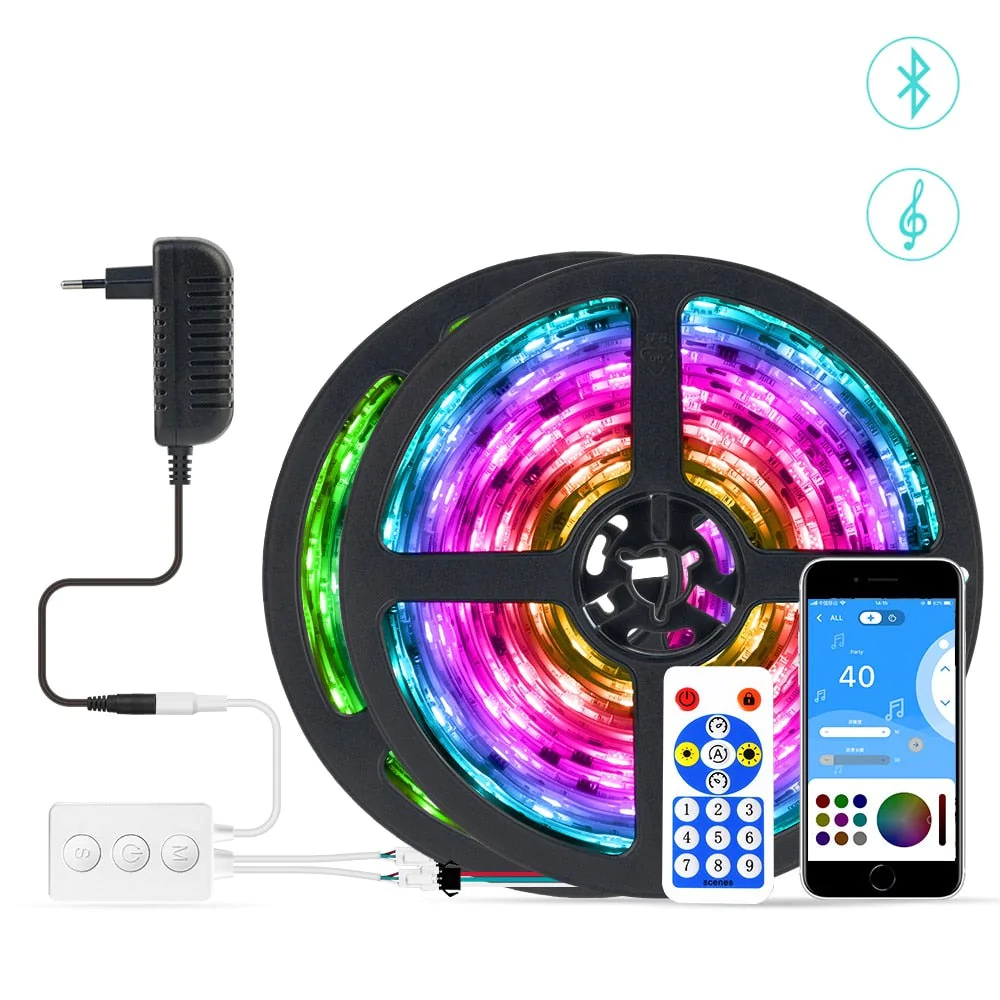
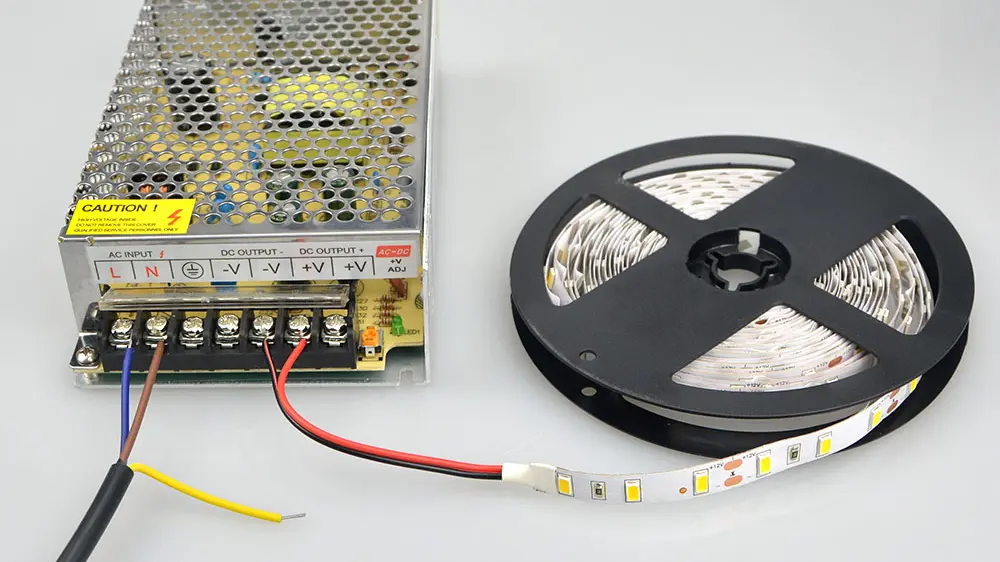



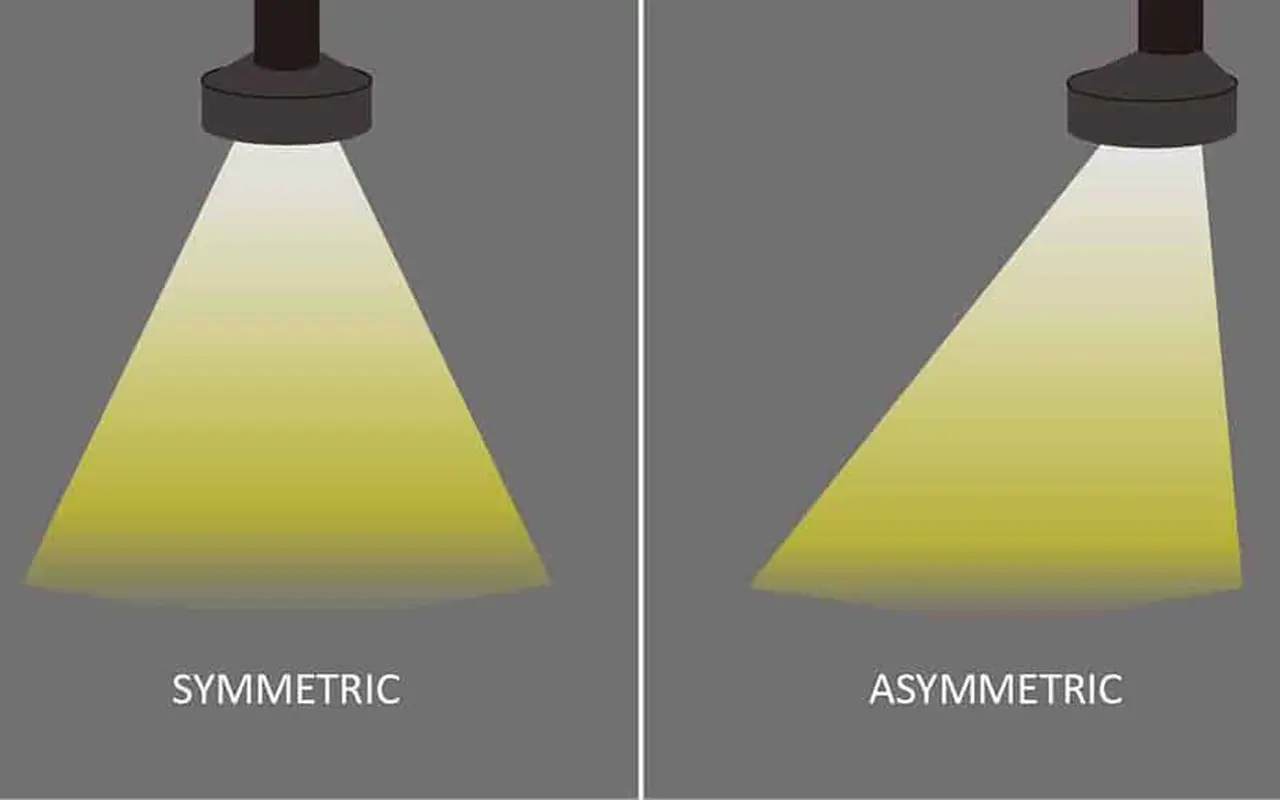
返信を残す
ディスカッションに参加したい方はこちらお気軽にご投稿ください!