LED strip lights are popular in homes and businesses. They are flexible and save energy. However, as with any technology, they’re prone to issues that require troubleshooting. This guide explains the most common problems with LED strips and how to fix them.
Homeowners and businesses need to understand the common issues with LED strip lights. A LED strip that is well taken care of can save money and keep your space looking nice and working well.
Common Issues Affecting LED Strip Lights
An Introductory Note on Why LED Strip Lights Fail
LED strip failure can occur from manufacturing issues, improper installation, or regular use. Knowing what to look for can save you time and hassle.
Problem 1: Why Are My LED Strip Lights Flickering?
Causes
Voltage Issues: One of the most common reasons for flickering LED strip lights is an inconsistency in voltage. Voltage fluctuations can cause the LEDs to respond by flickering, casting a less-than-desirable light output.
Poor Wiring: Substandard or damaged wiring can introduce electrical resistance, impacting the current flow to the LEDs and leading to flickering issues.
Damaged LED Chips: Aging or physically damaged LED chips can compromise the overall circuitry, making the lights susceptible to flickering.
솔루션
Adjust Voltage: Use a voltmeter to check if the voltage aligns with the manufacturer’s specifications for your LED strip. If there’s a mismatch, adjust the settings on your power supply.
Check Wiring: Perform a comprehensive wiring check to identify any loose or damaged connections. If found, either tighten the connections or replace the wiring altogether.
Replace Damaged Chips: Target and replace any visibly damaged LED chips causing the flickering, restoring the circuit’s integrity.
Problem 2: Why Is the Brightness on My LED Strip Inconsistent?
Causes
Power Imbalance: Variations in brightness often signal a power imbalance across the LED strip, generally due to uneven voltage distribution.
Long Strip Lengths: Extended lengths of LED strips are prone to voltage drop, which manifests as reduced brightness towards the end of the strip.
Aging LEDs: LEDs can dim over time due to wear and tear, resulting in uneven brightness across the strip.
솔루션
Use Amplifiers: Installing amplifiers at certain intervals along the LED strip can help balance out the voltage distribution, ensuring consistent brightness.
Multiple Power Supplies: Utilizing more than one power supply for notably long strips can mitigate voltage drop and brightness inconsistency.
Replace Aging LEDs: If some sections are dimmer due to aged LEDs, consider replacing those specific portions to maintain a uniform brightness.
Problem 3: What Causes Color Inconsistencies in LED Strip Lights?
Causes
Poor Color Mixing: Inconsistent colors can arise due to hardware issues, like poor color mixing mechanisms within the LED strip.
Defective RGB Controller: A malfunctioning RGB controller can disrupt color consistency.
Software Glitches: Sometimes, the issue may be as simple as a software bug causing erratic color changes.
솔루션
Reset Settings: Try reverting to the factory settings to see if that solves the color inconsistency.
Replace RGB Controller: If the default settings don’t work, your next move should be to replace the faulty RGB controller.
Update Firmware: Ensure your LED strip’s firmware is up-to-date to prevent software-related color inconsistencies.
Problem 4: Why Won’t My LED Strip Lights Turn On?
Causes
Dead Power Supply: If your LED strip lights aren’t turning on, a dead power supply could be the issue.
Faulty Switch: A malfunctioning switch can also prevent the LED strip from powering up.
Disconnected Wires: Sometimes, a simple disconnection in the wiring could be the reason behind the lack of power.
솔루션
Replace Power Supply: Inspect your power supply to see if it’s functional. Replace if needed.
Test and Replace Switch: A quick switch test can tell you if it’s time for a replacement.
Inspect Wiring: Make sure all connections are secure and fully inserted.
Problem 5: My LED Strip Lights Are Overheating
Causes
Lack of Cooling: Overheating can result from insufficient cooling measures, creating a potential fire hazard.
Overvoltage: Supplying too much voltage than required can cause the LED strip to overheat.
Extended Usage: Running LED strips for long periods without breaks can lead to overheating issues.
솔루션
Use Heat Sinks: Implementing heat sinks/aluminum profiles can effectively disperse excess heat, reducing the chances of overheating.
Adjust Voltage: Ensure your voltage settings align with the LED strip specifications to avoid overheating.
Limit Operation Time: Do not run the LED strips continuously for extended periods; give them time to cool off.
Problem 6: LED Strip Lights Have Dead Pixels
Causes
Faulty LEDs: The most straightforward reason for dead pixels is simply that the LED lights themselves are faulty. This could be due to manufacturing errors or a malfunction after a period of use.
Damaged Circuits: Damaged or malfunctioning circuits can interrupt the flow of electricity, leading to individual or multiple dead pixels along the strip.
Manufacturing Defects: In some unfortunate cases, the product itself may have left the factory with these issues. Quality control lapses can result in dead pixels even before the strip is turned on for the first time.
솔루션
Replace LEDs: The first step is to identify the faulty LEDs and replace them. Most LED strips are designed for easy individual LED replacement.
Repair Circuits: If the circuit board is damaged, you may need to solder it or get a professional to replace the circuitry.
Return for Warranty Claim: If your LED strip is under warranty, consider making a claim. Manufacturers often cover dead pixels under their policies.
Problem 7: LED Strip Lights Connectivity Issues
Causes
Poor Connections: Connectors or wiring might be loose, frayed, or improperly seated, disrupting the electrical current.
Obstructions: Physical barriers like furniture or walls can interfere with signal transmission if you’re using wireless LED strip lights.
Interference: Other electronic devices can emit frequencies that disrupt your LED strip’s connectivity.
솔루션
Reseat Connectors: Ensure all connections are secure and appropriately seated to restore an uninterrupted electrical current.
Remove Obstructions: For wireless LED strips, ensure the line of sight is clear from the controller to the LED strip.
Isolate Interference Sources: Identify and move other electronics that could be causing disruptions. Alternatively, consider using a frequency that doesn’t conflict with other devices.
Problem 8: LED Strip Lights Emit Burnt Smell
Causes
Electrical Malfunction: A burnt smell often indicates a severe issue like an electrical malfunction, which poses an immediate safety risk.
Overheating: Constantly running the LED strip at maximum brightness can lead to overheating and, consequently, a burnt smell.
Short Circuits: A short circuit in the LED strip or power supply can also emit a burnt smell and is a severe issue.
솔루션
Unplug and Inspect: Immediately unplug the LED strip and inspect for burnt components.
Replace Damaged Components: Identify and replace any components that show visible signs of damage.
Consult an Electrician: If you can’t identify the problem, it’s time to consult a certified electrician for a comprehensive examination.
Problem 9: LED Strip Lights Emit Buzzing Noise
Causes
Bad Power Supply: If the power supply is not up to standard, it can cause a buzzing noise due to instability.
Voltage Mismatch: A mismatch between the voltage output from the power supply and the LED strip can cause a buzzing sound.
Defective LEDs: In rare cases, LEDs can be faulty, emitting noise.
솔루션
Replace Power Supply: Invest in a high-quality power supply that matches your LED strip specifications.
Adjust Voltage: Ensure your power supply’s voltage matches your LED strip’s voltage requirements.
Replace Defective LEDs: After identifying the problematic LEDs, replace them to eliminate the buzzing noise.
Problem 10: LED Strip Lights Have Intermittent Lighting
Causes
Loose Wiring: Wires that need to be securely fastened can interrupt the light display.
Fluctuating Voltage: A constantly changing voltage can lead to intermittent lighting, affecting performance.
Overloaded Circuits: When too many devices are connected to the same circuit, the circuit may overload, causing intermittent lighting.
솔루션
Secure All Wires: Double-check all wire connections and fasten any loose ends.
Stabilize Voltage: A voltage stabilizer can help maintain a consistent supply, enhancing LED performance.
Avoid Circuit Overload: Calculate the total wattage your circuit can handle and ensure you’re staying within it.
Problem 11: LED Strip Lights Have Poor Wi-Fi Connection
Causes
Wi-Fi Interference From Other Devices: Your LED strip lights might experience poor Wi-Fi connectivity due to multiple devices fighting for the same bandwidth. Think smartphones, smart TVs, and even microwave ovens.
Poor Wi-Fi Signal Strength: An LED strip far from the Wi-Fi router can suffer from a weakened signal, causing spotty performance or even disconnection.
Outdated Firmware: Sometimes, the software that powers your LED strip needs to be updated, reducing its ability to maintain a stable Wi-Fi connection.
솔루션
Change Wi-Fi Channels to Avoid Interference: Switching to a less crowded Wi-Fi channel can make all the difference. Use a Wi-Fi analyzer app to identify the best channel for your setup.
Move the Router Closer to the LED Strip: The closer your router is to your LED strip, the stronger the signal will be. Aim to minimize the distance and physical obstructions between them.
Update Firmware: Visit the manufacturer’s website for the latest firmware update. These updates often include performance enhancements and bug fixes.
Problem 12: Cannot Reset LED Strip Lights
Causes
Controller Glitch: 때때로 컨트롤러 자체가 오작동하여 재설정 프로세스가 진행되지 않을 수 있습니다.
재설정 버튼 결함: 재설정 버튼을 눌러도 아무 효과가 없다면 버튼이 손상되었거나 응답하지 않는 것일 수 있습니다.
사용자 오류: 잘못된 초기화 절차도 원인이 될 수 있습니다. 단계를 정확하게 따르지 않으면 재설정에 성공할 확률이 낮습니다.
솔루션
하드 리셋 수행: 경우에 따라 LED 스트립의 플러그를 뽑고 일정 시간 기다렸다가 다시 꽂는 하드 리셋을 수행하면 문제가 해결될 수 있습니다.
재설정 버튼 확인 및 교체: 버튼이 작동하지 않으면 교체하거나 전문가에게 수리를 받아야 할 수 있습니다.
재설정 지침을 주의 깊게 따르세요.: 사용 설명서 또는 제조업체의 웹사이트를 참조하여 권장 재설정 단계를 따르세요.
문제 13: LED 스트립 조명에 빨간색이 표시되지 않음
Causes
RGB 채널 결함: 빨간색이 표시되지 않는 것은 LED 스트립의 RGB(빨강, 초록, 파랑) 스펙트럼 중 빨간색 채널이 오작동하기 때문일 수 있습니다.
손상된 LED 다이오드: 개별 LED에 결함이 있거나 손상되어 빨간색 표시에 영향을 줄 수 있습니다.
배선 문제: 배선이 불량하거나 올바르지 않으면 빛 스펙트럼에 빨간색이 나타나지 않을 수도 있습니다.
솔루션
결함이 있는 RGB 채널 교체: 적색광을 방출하는 RGB 칩을 교체해야 할 수도 있습니다.
손상된 다이오드 점검 및 교체: 문제를 찾으려면 각 다이오드를 확인하고 제대로 작동하지 않는 다이오드가 있으면 교체하세요.
배선 검사 및 수정: 모든 전선이 올바르게 연결되어 있고 상태가 양호한지 확인하세요. 전선이 느슨하면 RGB 채널이 중단되어 색상 불일치가 발생할 수 있습니다.
문제 14: LED 스트립 조명에 잘못된 Alexa 명령이 표시됩니다.
Causes
Alexa와 LED 스트립 간의 잘못된 커뮤니케이션: 연결이 잘못 구성되면 때때로 Alexa와 LED 스트립 간에 명령 오류가 발생할 수 있습니다.
잘못된 설정: 초기 설정이 잘못되면 Alexa 장치와 LED 스트립 간에 오해가 발생할 수도 있습니다.
음성 인식 문제: Alexa가 사용자를 이해하는 데 도움이 필요한 경우 LED 스트립에 대해 잘못된 명령을 실행할 수 있습니다.
솔루션
알렉사 및 LED 스트립 연결 재구성하기n: 설정 프로세스를 다시 방문하여 LED 스트립이 Alexa와 올바르게 동기화되었는지 확인합니다.
설정 재확인: 각 초기 설정 단계를 검토하여 명령 문제를 일으키는 오류를 찾아 수정하세요.
더 나은 음성 인식을 위한 알렉사 훈련: Alexa 앱을 사용하여 음성 훈련 연습을 실행하여 Alexa의 사용자 이해 능력을 향상시킬 수 있습니다.
문제 15: LED 스트립 조명 디밍 문제
Causes
호환되지 않는 조광기: LED 스트립과 호환되지 않는 조광기를 사용하면 조광이 일관되지 않거나 존재하지 않을 수 있습니다.
Fluctuating Voltage: 전압 공급이 일정하지 않으면 LED 스트립의 깜박임이나 불안정한 조명이 발생할 수 있습니다.
소프트웨어 버그: 때때로 LED 스트립의 소프트웨어 결함으로 인해 조도 조절 문제가 발생할 수 있습니다.
솔루션
호환되는 조광기로 교체: 호환이 보장되는 조광기를 찾으려면 LED 스트립의 설명서를 참조하세요.
Stabilize Voltage: 전압 안정기 또는 정격 전원 공급 장치를 사용하여 LED 스트립에 일정한 전력을 공급하세요.
소프트웨어 업데이트 또는 재설정: 제조업체의 소프트웨어 업데이트를 확인하거나 소프트웨어 재설정을 수행하여 디밍에 영향을 주는 버그를 제거하세요.
문제 16: 시작 시 LED 스트립 표시등이 깜박임
Causes
전력 서지: Voltage spikes in your electrical system can lead to flashing LED strip lights during startup. Other power-hungry devices can cause these surges in your home.
Bad Power Supply: An inferior or damaged power supply unit (PSU) can fail to provide consistent power, causing the LED strip lights to flash when turned on.
Initial Calibration: Some LED strips undergo a brief calibration process during startup, which might present as flashing lights.
솔루션
Use Surge Protection: Invest in high-quality surge protectors to shield your LED strip lights from harmful voltage spikes.
Replace Power Supply: If you suspect the PSU is the culprit, switch it to a reliable unit compatible with your LED strips.
Wait for Calibration to Complete: A simple wait-and-see approach is recommended if the flashing is due to initial calibration. If it persists, consult the manufacturer’s support.
Problem 17: LED Strip Lights Sudden Shutdowns
Causes
Overcurrent: An excessive flow of electricity can trigger safety mechanisms, causing abrupt LED strip shutdowns.
Overheating: Poor ventilation or high ambient temperature can cause LED strips to overheat, leading to automatic shutoffs.
Unstable Power Supply: Inconsistent power delivery can also lead to unexpected shutdowns of your LED strips.
솔루션
Install Resistors to Manage the Current: Incorporating resistors in the circuit can help control the current and prevent overflows.
Improve Ventilation: Ensure that the LED strips are installed in well-ventilated areas to minimize overheating.
Stabilize Power Supply: Utilize voltage stabilizers to provide a consistent electrical supply to the LED strip lights.
Problem 18: LED Strip Lights Control App Crashes
Causes
소프트웨어 버그: Programming errors in the app could cause it to crash frequently.
Incompatibility: If the app is designed for something other than your mobile device’s OS, crashes are likely.
Mobile Device Issues: Your smartphone or tablet itself may have issues causing app instability.
솔루션
Update the Control App: Always keep the control app up-to-date. Manufacturers frequently roll out bug fixes and stability improvements.
Check Device Compatibility: Ensure your mobile device meets the minimum requirements specified for the app.
Reinstall App: Uninstalling and then reinstalling the app can sometimes resolve persistent issues.
Problem 19: LED Strip Lights Fail to Sync with Music
Causes
Software Issue: Sometimes, the software responsible for the music-syncing feature may need fixing or updating.
Poor Microphone Sensitivity: If your LED strips use a built-in microphone to sync with the music and it’s not sensitive enough, syncing issues can occur.
Incorrect Settings: You may have chosen settings that aren’t compatible with the music-sync feature.
솔루션
Update or Reset the Software: The latest software versions often come with patches that fix existing issues.
Calibrate Microphone: Access the app’s settings to calibrate the microphone for better sensitivity.
Double-Check Settings: Ensure that you have selected the correct mode or settings for music synchronization.
Problem 20: Moisture Damage in LED Strip Lights
Causes
Water Exposure: Contact with water can cause immediate or gradual damage to your LED strip lights.
Poor Sealing: Improper sealing leaves the LED strips vulnerable to water and moisture.
High Humidity: Areas with high moisture content in the air can also damage LED strips over time.
솔루션
Seal LED Strips with Silicone: Use silicone sealant to create a water-resistant barrier around your LED strips.
Use Water-Resistant Strips: Opt for LED strips that are designed to be water-resistant for installation in moisture-prone areas.
Control Environmental Humidity: Employ a dehumidifier in the room where your LED strips are installed to maintain a moisture-free environment.
Problem 21: LED Strip Lights High Energy Consumption
Causes
Excessive Brightness: Cranking up the brightness on your LED strip lights not only illuminates your space but also your energy bill. Higher brightness levels mean more power consumption.
Inefficient LEDs: All LEDs are not created equal. Older LED models use more power than newer ones, which are more efficient.
Continuous Usage: Keeping the LED strip lights on 24/7 is a surefire way to see a spike in your electricity costs.
솔루션
Lower Brightness Levels: You can save energy by dimming your LED strip lights, while still keeping them bright.
Use Energy-Efficient LEDs: Opt for LEDs that have a high lumens-per-watt ratio. These not only cut down your electricity bill but also offer better brightness.
Implement Timers to Reduce Usage: Using smart plugs or built-in timer functionalities can automate your LED lights, turning them off when not needed.
Problem 22: LED Strip Lights Show Non-uniform Colors
Causes
Unequal RGB Inputs: If your LED strip lights display inconsistent colors, unequal RGB (Red, Green, Blue) inputs might be the culprit.
Calibration Issues: Improper color calibration can lead to LEDs showcasing an off-kilter color spectrum.
Inconsistent LED Quality: Some LEDs on the strip need to be improved in quality, causing discrepancies in color output.
솔루션
Balance RGB Inputs: Utilizing an application or remote that offers RGB customization will let you balance colors manually.
Calibrate Colors: Some LED strips come with a calibration function; use it to harmonize the colors.
Replace Inconsistent LED Sections: If certain portions of the LED strip are discolored, consider replacing those sections with new, high-quality LEDs.
Problem 23: LED Strip Lights Color Calibration Off
Causes
Wrong Settings: Mishandling the settings menu could leave you with inaccurate colors.
Firmware Bugs: If the device firmware is buggy, your color output could be affected.
Inaccurate Sensors: Faulty or low-grade sensors can miscalibrate the color outputs.
솔루션
Manually Calibrate Colors: Dive into the settings to manually adjust the color to your preference.
Update Firmware: Manufacturers often release firmware updates that can resolve existing glitches, including color calibration issues.
Check and Adjust Sensors: If your LED strips come with built-in sensors, ensure they function correctly. You may need to clean or replace them.
Problem 24: LED Strip Lights Remote Won’t Pair
Causes
Signal Interference: Electronics or other nearby devices could be interfering with the remote’s signal.
Out-of-Range: Being too far away from the LED strip could make pairing unsuccessful.
결함이 있는 리모컨: 때때로 리모컨 자체가 손상되었거나 오작동하는 경우가 있습니다.
솔루션
LED 스트립에 더 가깝게 페어링: 리모컨을 LED 스트립에 더 가까이 가져가서 다시 페어링을 시도합니다.
신호 간섭 확인: 신호 간섭을 일으킬 수 있는 장치를 식별하여 제거하거나 위치를 변경합니다.
결함이 있는 리모컨 교체: 리모컨에 결함이 있는 경우 LED 스트립 조명과 호환되는 새 리모컨을 구입하세요.
문제 25: LED 스트립 조명에서 빛샘 현상이 발생함
Causes
설치 불량: 성급하거나 잘못 설치하면 여러 지점에서 LED 스트립을 따라 빛이 새어 나올 수 있습니다.
손상된 LED 케이스: 금이 가거나 손상된 케이스는 빛이 들어가지 않아야 할 곳으로 빛이 빠져나갈 수 있습니다.
수준 이하의 LED 품질: 낮은 등급의 LED는 종종 빛이 새기 쉬운 열악한 케이스를 사용합니다.
솔루션
설치 시 채널 가이드 사용: 채널 가이드에 투자하면 설치 과정이 완벽해져 빛이 새어 나올 가능성을 줄일 수 있습니다.
손상된 케이스 교체: 손상된 케이스가 확인되면 해당 LED 스트립의 해당 부분을 교체하는 것이 좋습니다.
고품질 LED 사용: 빛이 새지 않도록 설계된 견고한 케이스와 함께 제공되는 프리미엄 LED 스트립을 선택하세요.
문제 26: LED 스트립 조명 전력 변동
Causes
불량 전원: 불안정한 전원을 사용하는 경우 LED 스트립 조명이 예기치 않게 깜박이거나 어두워질 수 있습니다.
느슨한 연결: 전선이 느슨하거나 닳아 없어지면 에너지 흐름이 일관되지 않아 조명이 간헐적으로 작동할 수 있습니다.
Overloaded Circuits: 회로에 강력한 장치를 너무 많이 연결하면 전력 변동이 발생할 수 있습니다.
솔루션
안정적인 전원 사용: 안정적이고 안정적인 전원에 투자하세요. 무정전 전원 공급 장치(UPS)는 안정적인 전력을 공급하고 안전장치 역할을 할 수 있습니다.
전기 연결 강화: 모든 전기 연결부를 점검하고 고정하세요. 의심스러운 경우 전기 기술자에게 전문적인 진단과 해결책을 요청하세요.
회로에 과부하가 걸리지 않았는지 확인: LED 스트립 조명과 동일한 회로에 연결된 장치에 유의하세요. 회로 테스터를 사용하여 과부하가 발생하고 있는지 확인하세요.
문제 27: LED 스트립 조명의 짧은 수명
Causes
과다 사용: LED 스트립 조명을 장시간 작동하면 수명이 단축되어 더 빨리 소진될 수 있습니다.
불충분한 열 방출: LED는 열을 발생시키며, 적절한 환기가 이루어지지 않으면 이 열이 축적되어 조명의 수명을 단축시킬 수 있습니다.
저렴한 품질의 LED: 값싼 LED는 재료와 장인 정신이 떨어지기 때문에 수명이 짧습니다.
솔루션
사용량 제한: 스마트 타이머를 활용하여 일정 시간이 지나면 자동으로 조명을 꺼서 수명을 연장할 수 있습니다.
Improve Ventilation: LED 스트립 설치 주변에 방열판이나 통풍구가 충분한지 확인하세요. 이렇게 하면 열을 효과적으로 배출하는 데 도움이 됩니다.
고품질 LED에 투자: 품질에 타협하지 마세요. 고급 LED는 초기 비용이 더 들지만 수명이 길어 장기적으로는 비용을 절감할 수 있습니다.
문제 28: 디밍 중에 LED 스트립 조명이 깜박임이 발생함
Causes
드라이버 불일치: 호환되지 않는 드라이버는 특히 디밍 작업 중에 깜박임 문제를 일으킬 수 있습니다.
전압 불안정: 전압 공급이 일정하지 않으면 LED 스트립 조명을 어둡게 하려고 할 때 깜박거림이 발생할 수 있습니다.
Software Glitches: Firmware or software inconsistencies can result in erratic dimming behavior, causing flickers.
솔루션
Use a Compatible Driver: Ensure you’re using a driver that is fully compatible with your LED strip lights to achieve smooth dimming.
Stabilize Voltage: A stable power supply can mitigate voltage-related flickering issues. Consider installing a voltage stabilizer if necessary.
소프트웨어 업데이트 또는 재설정: Keep your LED strip’s firmware up-to-date. A simple software reset can also solve many flickering issues.
Problem 29: LED Strip Lights Emit Static Sound
Causes
Electrical Noise: Electrical interference or “noise” can produce an annoying static sound from your LED strip lights.
Poor Quality Power Supply: Low-grade power supplies might not filter out electrical noise, contributing to the static sound.
Bad Grounding: A poorly grounded system can also result in electrical noise and static sound.
솔루션
Use Electrical Noise Filters: Installing noise filters can reduce electrical interference and minimize static sound.
Replace Power Supply: A good power supply can remove electrical noise, reducing static sound.
Check and Improve Grounding: Proper grounding can eliminate many electrical issues, including static noise. Consult an electrician for best practices.
Problem 30: LED Strip Lights Don’t Respond to Remote
Causes
Dead Batteries: The most common cause for remote failure is a lack of power due to dead batteries.
Signal Obstruction: Objects or walls between the remote and the LED strip can disrupt the signal, making the remote unresponsive.
Faulty Remote Sensor: If the sensor on the LED strip is faulty, the remote cannot communicate with it.
솔루션
Replace Batteries: Check the remote’s batteries and replace them if needed. It’s a simple but often overlooked step.
Remove Any Obstructions: Ensure no objects block the signal path between the remote and the LED strip lights.
Replace or Repair the Remote Sensor: If the issue persists, inspect the LED strip’s sensor. It may need to be repaired or replaced.
Problem 31: LED Strip Lights Emit Static Shock
Causes
Static Buildup: When LED strip lights rub against materials like plastic or glass, they can collect static electricity.
Dry Environment: If the air is not humid, static electricity can build up and you might get shocked.
Insufficient Grounding: Without proper grounding, static electricity can build up more quickly on the strip lights, posing a risk of shocks.
솔루션
Use Anti-Static Mat: Place an anti-static mat beneath the LED strip lights to minimize the buildup of static electricity.
Increase Humidity: Consider using a humidifier in the room where the LED strip lights are installed. Higher humidity can help disperse static electricity.
Ensure Proper Grounding: Ensure your LED strip lights are properly grounded to minimize the risk of static buildup. If you need more clarification, consult an electrician for professional guidance.
Problem 32: LED Strip Lights Show Delay in Response
Causes
Latency in the Control System: The built-in control system may have inherent latency that delays responsiveness.
Weak Wi-Fi Signal: In smart LED systems, a weak Wi-Fi signal can create a lag in command execution, making your lights slow to react.
Overloaded Processor: If the smart controller’s processor is overwhelmed, it could cause noticeable delays in light response.
솔루션
Check Connections: Check all connections between the control system and LED strips for any physical issues causing delay.
Strengthen Wi-Fi Signal: Move your router closer to the LED system or use a Wi-Fi extender to boost the signal, thus reducing lag.
Reduce System Load: To make your smart controller faster, close any extra apps or tasks that are running.
Problem 33: LED Strip Lights Don’t Sync with External Devices
Causes
호환성 문제: The LED strip lights might not be compatible with the external devices you’re trying to connect them to.
Outdated Firmware: Old firmware can lead to sync failures due to incompatible or missing functionalities.
Network Issues: Weak or unstable network conditions can hamper effective syncing between devices.
솔루션
Check Device Specs: Ensure your LED strip lights are compatible with the external device. Look for certified compatibility marks.
Update Firmware: Update both your LED system and the external device to the latest firmware versions to enable seamless integration.
Resolve Network Issues: Check your network stability and eliminate any connectivity bottlenecks causing syncing issues.
Problem 34: LED Strip Lights Poor Adhesion
Causes
Bad Adhesive: The built-in adhesive may be of low quality, failing to maintain a strong bond over time.
Dirty Surface: You must clean the surface before mounting to maintain the adhesive’s effectiveness.
Adhesive Deterioration: Over time, even good-quality adhesives can lose their sticking power due to environmental factors.
솔루션
Use Additional Adhesives: Apply supplemental high-quality adhesive tape or glue to ensure a long-lasting bond.
Clean the Surface Before Mounting: Thoroughly clean and dry the mounting surface to improve adhesion quality.
Use Adhesive Primer: Consider applying an adhesive primer before mounting the LED strips for challenging surfaces.
Problem 35: LED Strip Lights Emit No Blue Light
Causes
Blue Channel Fault: A malfunction in the blue channel of your LED strip could be the root cause of the absence of blue light.
Driver Issue: A faulty or incompatible driver can disrupt the blue channel’s functionality, leading to a lack of blue illumination.
Connection Problem: Loose or corroded connections could disrupt the flow of electricity to the blue LEDs.
솔루션
Replace Blue Channel: If the blue channel is faulty, it may require replacement. Check the manufacturer’s guidelines for this process.
Check/Replace Driver: Inspect the driver for any issues. If needed, replace it with a compatible unit to restore full functionality.
Secure Connections: Review all wiring connections to the blue channel and tighten any loose or corroded connectors.
Problem 36: LED Strip Lights Emit Rattling Sound
Causes
Loose Internal Components: LED strip lights may make a rattling sound if the inside parts come loose. This can happen from being used a lot or if they were made poorly.
Vibrating Casing: Suppose the casing or enclosure around the LED strip needs to be adequately secured. In that case, it may vibrate at specific frequencies, producing a rattling sound.
Defective LEDs: Individual LED bulbs that have become defective might make a rattling noise as they lose their structural integrity.
솔루션
Tighten Internal Components: Use a screwdriver or the right tool to fix loose parts and stop the noise. Make sure the power is off before doing this.
Secure Casing: Check the casing or enclosure for looseness and secure it with the appropriate hardware to prevent vibrations.
Replace Defective LEDs: If the rattling sound originates from specific LED bulbs, consider replacing them to resolve the issue.
Problem 37: LED Strip Lights Not Responsive to Mobile App
Causes
App Bugs: Your LED control app may have glitches that prevent smooth communication with your LED strips.
Wi-Fi Issues: If your Wi-Fi network is unstable, this could disrupt the app’s ability to control the LED strip lights.
Outdated App Version: If you use an old version of the control app, it might not work well or have all the features.
솔루션
Update or Reinstall the App: Keep your app updated to the latest version. If issues persist, try reinstalling the app.
Check Wi-Fi Signal: Ensure a stable Wi-Fi connection by moving closer to the router or using a signal booster.
Clear App Cache: Clear the app’s cache to remove any temporary files that might be causing performance issues.
Problem 38: LED Strip Lights Show Yellowing
Causes
Aging: Over time, the materials used in LED strips may naturally degrade, leading to yellowing.
Heat Exposure: Constant exposure to high temperatures can cause the strip material to turn yellow.
UV Radiation: Exposure to UV rays can also accelerate the yellowing process, especially if the LED strips are not made of UV-resistant materials.
솔루션
Replace Aged Strips: If the LED strips are old, consider replacing them with new, higher-quality ones that are less likely to yellow.
Reduce Heat Exposure: Try to minimize the LED strips’ exposure to heat by avoiding placement near heat sources.
Use UV-Resistant Materials: To avoid yellowing, choose UV-resistant LED strips for installations in sunlight.
Problem 39: LED Strip Lights Blink in Sequence
Causes
Software Glitch: The software controlling your LED strips might be experiencing a glitch, causing the lights to blink in sequence.
Timer Settings: Incorrect timer settings could also make the LED strips blink in a pattern.
Circuit Issues: If the wiring or circuit parts are not working properly, the lights might blink in a certain order.
솔루션
Reset Software: Try resetting the software or control system responsible for the LED strips to fix glitches.
Correct Timer Settings: Please review and adjust timer settings to ensure they are programmed as desired.
Check Circuitry: Inspect the circuitry and replace any damaged components or fix any wiring issues that could be causing the problem.
Problem 40: LED Strip Lights Emit Smoke
Causes
Overheating: Inadequate ventilation or proximity to heat sources can cause the LED strip lights to overheat and emit smoke.
Electrical Short: A short circuit within the electrical system can cause overheating and subsequent smoke emission.
Defective Components: Faulty LEDs or other internal components may emit smoke as they fail.
솔루션
Turn Off and Inspect Immediately: 연기가 나면 즉시 LED 스트립 조명을 끄고 눈에 보이는 손상이 있는지 확인하세요.
결함이 있는 구성 요소 교체: 문제를 일으킬 수 있는 결함이 있는 구성 요소를 식별하고 교체합니다.
적절한 환기 상태 확인: 과열의 위험을 줄이려면 LED 스트립 조명이 열원 근처에 있지 않고 통풍이 잘되는 곳에 설치하세요.
문제 41: LED 스트립 조명이 Wi-Fi에 연결되지 않음
Causes
잘못된 Wi-Fi 설정: LED 스트립 조명이 Wi-Fi에 연결되지 않는 경우 일반적인 문제 중 하나는 네트워크 설정이 잘못되었을 수 있습니다. Wi-Fi 비밀번호를 잊어버렸거나 잘못된 네트워크 주파수(2.4GHz 대 5GHz)를 선택했을 수 있습니다.
라우터 과부하: 하나의 라우터에 너무 많은 장치가 연결되면 네트워크 혼잡이 발생할 수 있습니다. 이로 인해 LED 스트립이 안정적으로 연결되기 어렵습니다.
Signal Interference: 두꺼운 벽이나 다른 장치가 Wi-Fi를 방해하여 연결이 끊어질 수 있습니다.
솔루션
Wi-Fi 설정 재구성: 네트워크 자격 증명을 다시 확인합니다. 올바른 네트워크에 연결되어 있고 유효한 비밀번호를 입력했는지 확인합니다.
라우터 재시작: 라우터를 다시 시작하면 메모리를 새로 고치고 다시 연결하여 연결 문제를 해결할 수 있습니다.
간섭 소스 제거: Wi-Fi 신호를 방해할 수 있는 장치를 찾아서 이동하거나 제거하세요. Wi-Fi 익스텐더를 사용하여 신호를 더 강하게 만들 수도 있습니다.
문제 42: LED 스트립 조명이 무작위로 꺼짐
Causes
잘못된 타이머 설정: LED 조명이 예기치 않게 꺼지는 경우 타이머 설정이 잘못되었을 수 있습니다. 이로 인해 조명이 일찍 꺼질 수 있습니다.
전력 변동: 전원 공급 장치의 전압이 떨어지거나 스파이크가 발생하면 조명 동작이 일관되지 않을 수 있습니다.
센서 결함: 모션 또는 조명 센서에 결함이 있거나 지나치게 민감한 경우 LED 스트립 조명이 예고 없이 꺼질 수 있습니다.
솔루션
타이머 설정 비활성화 또는 수정: 타이머 설정을 검토하고 필요에 따라 조정합니다. 필요하지 않은 경우 타이머 기능을 끄세요.
Stabilize Power Supply: 전력 변동으로부터 LED 조명을 안전하게 보호하려면 서지 보호기 또는 UPS 장치를 구입하세요.
센서 확인: 모션 센서 또는 조명 센서가 제대로 작동하는지 테스트하세요. 결함이 있는 경우 교체하세요.
문제 43: LED 스트립 조명에서 윙윙거리는 소리 발생
Causes
Voltage Mismatch: LED 스트립 조명이 윙윙거리는 경우 조명의 전압과 전원 공급 장치의 전압이 일치하지 않는 것이 원인일 가능성이 높습니다.
품질이 좋지 않은 변압기: 품질이 낮거나 고장난 변압기에서도 윙윙거리는 소리가 날 수 있습니다.
고조파 왜곡: 동일한 회로에 있는 다른 장치의 전기적 노이즈가 고조파 왜곡을 일으켜 윙윙거리는 소리가 발생할 수 있습니다.
솔루션
일치하는 전원 공급 장치 사용: 전원 공급 장치가 LED 스트립 조명의 전압 요구 사항과 일치하는지 확인하세요.
변압기 교체: 윙윙거리는 소리를 없애려면 LED 스트립 조명에 맞는 좋은 변압기를 구입하세요.
고조파 필터 사용: 고조파 왜곡을 완화하기 위해 전기적 노이즈를 줄이는 고조파 필터를 사용할 수 있습니다.
문제 44: LED 스트립 조명이 너무 어둡습니다.
Causes
저전압 공급: 전압이 충분하지 않으면 LED 조명이 어두워질 수 있습니다.
페이드 LED: 시간이 지남에 따라 LED 품질이 저하되어 어두워질 수 있습니다.
Poor Connections: 느슨하거나 부식된 연결부도 조명이 어두워지는 원인이 될 수 있습니다.
솔루션
더 높은 전압의 전원 공급 장치 사용: LED 스트립 조명에 충분한 전압을 제공하는 전원 공급 장치를 선택하세요.
퇴색하는 LED 교체: If LEDs have faded over time, replace them with new, high-quality LEDs.
Secure Connections: Check and tighten any loose or corroded electrical connections.
Problem 45: LED Strip Lights Are Too Bright
Causes
High Voltage Supply: Supplying too much voltage to the LED strips can result in excessive brightness.
Lack of Resistors: The current may be effectively controlled with adequate resistors, leading to brighter lighting.
Incorrect Settings: User-defined settings in the control module could also make the lights overly bright.
솔루션
Use a Lower Voltage Power Supply: Switch to a power supply with lower voltage ratings to match your LED light requirements.
Install Resistors: Incorporate the appropriate resistors to control the current flow, reducing brightness.
Adjust Settings: Adjust the brightness on your control module or app to get the light level you want.
자주 묻는 질문
What Causes LED Strip Lights to Malfunction Often?
LED strip lights may have problems with Wi-Fi, timers, or voltage. It’s essential to first identify the specific problem before seeking a solution. Often, issues can be resolved with a quick setting adjustment or component replacement.
How to Breathe Life Back into Unresponsive LED Strip Lights?
Check your power source and connections if your LED strip lights aren’t turning on. A hard reset often solves the issue. If not, it might be time to replace specific components like the power supply or controller.
Are LED Strip Lights Designed to Last? What’s Their Lifespan?
LED strip lights usually last a long time, but excessive use, high voltage, or damage can shorten their lifespan. To prolong their life, use them in moderation and adhere to the manufacturer’s guidelines.
What to Do When LED Strips Show Weird Color Patterns?
Inconsistent colors often stem from unequal RGB inputs or incorrect settings. Calibrating colors through your control device or balancing RGB inputs usually fixes the issue.
Is it Common for LED Strip Lights to Flicker or Dim?
Flickering or dimming can be due to driver mismatch or a poor power source. Ensure your LED strip lights are connected to a compatible and stable power source to avoid such issues.
Why Would LED Strip Lights Emit Unusual Sounds?
Humming or rattling sounds often signal a voltage mismatch or loose internal components. Correcting the voltage or tightening the parts can eliminate these noise issues.
How Do I Revive LED Strips That Are Half Lit?
If only half of your LED strip is illuminated, you might be dealing with a damaged section or a power issue. Replacing the faulty section or ensuring a stable power source usually brings back full illumination.
How Can I Test the Integrity of My LED Power Supply?
You can use a multimeter to check the voltage output to ascertain if your LED power supply works correctly. Make sure the readings align with the power supply’s specifications.
How to Correct Voltage Drops in LED Strip Lights?
Voltage drops can manifest as dimming or color inconsistency. You can correct this by using a higher-capacity power supply or installing a voltage booster.
What Precautions Should Be Taken to Avoid LED Strip Burnouts?
Never exceed the recommended voltage and current to avoid LED strip burnouts. Make sure to install resistors where needed and use a surge protector to safeguard against power spikes.
결론
LED strip lights offer many advantages but are not immune to problems. This guide is your go-to resource for troubleshooting common issues. With this knowledge, you can enjoy a hassle-free experience with your LED strips.
Navigating LED strip light issues can be complex, but knowledge is power. If you still need help with hurdles, look no further than Unitop, one of China’s leading pioneers in LED 스트립 조명 그리고 LED 네온 플렉스. With unparalleled expertise and cutting-edge solutions, we’re your go-to for any LED challenges. Don’t hesitate to 문의하기 now to illuminate your world correctly. Your LED journey deserves the best, and Unitop is committed to delivering just that.

Tom은 현재 다음의 영업 관리자입니다. 유니탑(중국) 유한공사. 그는 LED 조명 업계에서 2005년부터 근무하고 있습니다. 그는 영업 및 마케팅, 공장 관리 분야의 전문가입니다. 보디빌딩을 좋아하고 애플의 열렬한 팬이기도 합니다! 그는 열심히 일하는 사람이며 새로운 것을 배우고 시도하는 것을 좋아합니다.
이메일: tom@unitopledstrip.com WhatsApp: +86-18680307140






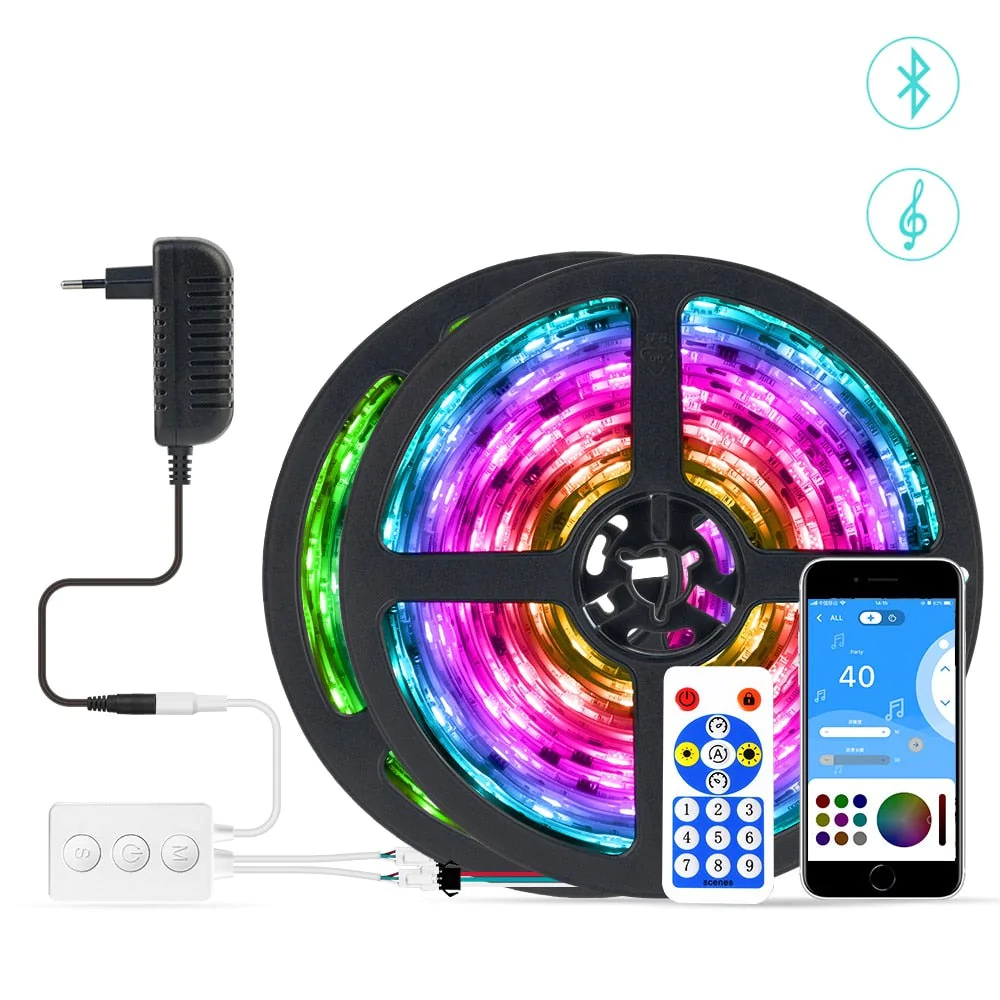
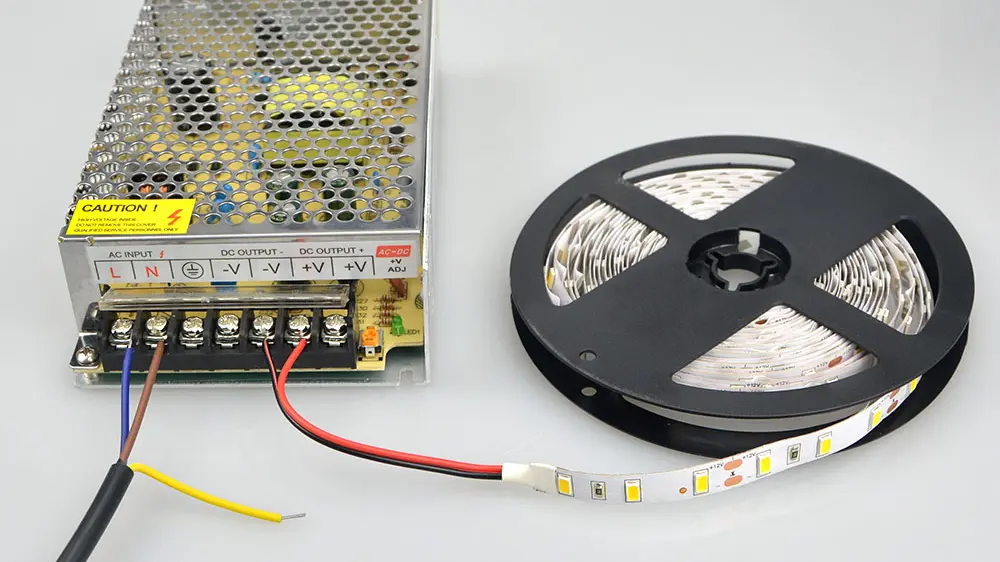



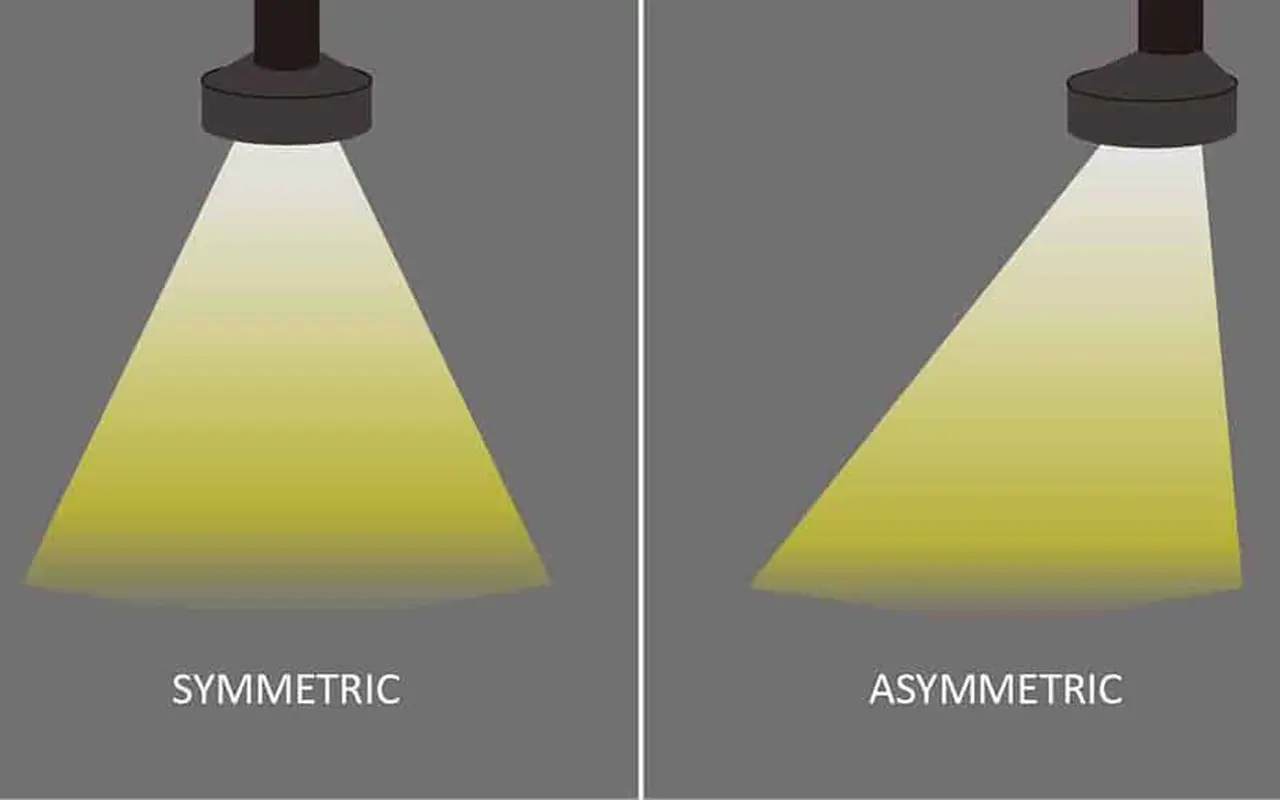
댓글을 남겨주세요
토론에 참여하고 싶으신가요?자유롭게 기여해 주세요!