In the modern home, LED strip lights are a staple for creating ambiance and accent lighting. Yet, like all technology, they can encounter issues that require a reset. This reset can resolve connectivity problems, restore factory settings, and refresh your lighting setup to work as intended.
In this article, we will explain how to reset LED lights together with a step-by-step guide. Let’s dive right in!
Knowing When to Hit Reset
Occasionally, your LED strip lights might exhibit signs that call for a reset. These indicators are only sometimes as clear as a bulb flickering out. Subtle signs include a diminished response to controls, lights freezing on one color, or failure to turn on or off. These can stem from a minor hiccup in the electricity supply or a deeper issue within the light’s components or control system. Conducting resets as part of regular maintenance not only troubleshoots immediate problems but also helps preserve the lights’ functionality in the long run. By understanding the early warning signs and intervening promptly, you can save yourself the hassle of more complex repairs and maintain the vibrant illumination that LED strips are known for.
LED Stripverlichting begrijpen
Types and Features
The diversity in LED strip lights is vast, offering a spectrum of options from basic monochrome to multicolored, feature-rich versions. Simpler models are typically single-color and come with a straightforward on/off switch. In contrast, more sophisticated strips feature various colors and patterns that can be controlled via remote, smartphone app, or even voice commands when paired with smart home devices. Some LED strips also offer dimming capabilities, allowing for the adjustment of brightness to create the perfect ambiance for any occasion. The choice of LED strip should align with the user’s lifestyle and the desired aesthetic, whether it’s the warm glow for a cozy living room or dynamic color shifts for an energetic party atmosphere.
Common LED Issues and Causes
LED strips are designed for durability, but like all technology, they can encounter issues. Flickering may occur due to voltage fluctuations or loose connections. At the same time, color inconsistencies can arise from a malfunction in the color diodes or remote sensor problems. Connectivity issues, particularly with smart LED strips, might suggest software bugs or signal interference. These problems can be corrected with a reset, which clears the memory and allows the strip to recalibrate. Understanding the common causes of these issues can help in diagnosing the problem quickly and deciding whether a simple reset is a solution or if further investigation is needed.
Preparing for Reset: The Checklist
Safety Measures
Resetting LED strip lights is relatively straightforward, but safety should always come first. Begin by turning off the primary power source. This precaution eliminates the risk of electrical shock and protects the delicate electronics within the LED strips. Ensure the workspace is well-illuminated. Proper lighting helps you see the components of your LED strip clearly, avoiding damage to the strip or connectors during the reset process. It’s also advisable to remove any objects that might interfere with your workspace to prevent accidents.
Necessary Tools
Having the right tools on hand is crucial for a smooth reset operation. The remote control for the LED strips is essential for resets that involve sequence input. Make sure it has working batteries and is functioning correctly. The user manual is your go-to resource for specific instructions related to your LED model. If your LED strip is a smart variant, ensure your smartphone has the LED controller app installed. Confirm that the app is updated to the latest version to avoid compatibility issues during the reset.
The Reset Process: A Step-by-Step Guide
Power Supply Reset Method
The power supply reset is often the first method to try. Here’s how to do it:
1. Connect the LED strip to a power source and switch it on for about five seconds. This step ensures that the strip is receiving power.
2. Turn off the strip and unplug the power adapter from the socket. This action will initiate the reset process.
3. Wait for approximately ten seconds. This pause allows the LED strip’s internal circuitry to discharge and reset.
4. Reconnect the power while simultaneously holding the power button on the strip, remote, or app. If the LED strip starts to flash or displays a sequence of colors, it indicates the reset process is working.
5. Once the LED lights show a consistent color or turn off, the reset is complete. You can then release the power button, and the LED strip should function normally.
Remote Control Reset Method
If your LED strip comes with a remote control, this reset method is appropriate:
1. Ensure the LED strip is powered on, indicating it’s ready to receive the reset command.
2. Switch off the LED strip using the remote, then disconnect the power supply to enforce the reset condition.
3. Press and hold the power button on the remote control. While holding the button, reconnect the power supply to the LED strip.
4. Hold the power button until the LED strip cycles through a sequence of colors or flashes. This indicates that the reset command has been accepted and is being processed.
5. Once the LED stops cycling or flashing, you can release the power button. Your LED strip should now be reset and respond to commands as expected.
Using Smartphone Apps for Resetting
For LED strips that are controlled via a smartphone app, the reset process typically involves a few taps on your device:
1. Open the LED controller app and ensure your smartphone is connected to the same network as your smart LED strip.
2. Navigate to the settings or device management section of the app.
3. Locate the ‘Reset’ option, which might be under a menu labeled ‘Device Settings,’ ‘System,’ or similar.
4. Follow the on-screen instructions to initiate the reset. This may involve confirming your choice or entering a device-specific code.
5. The app may indicate the progress of the reset. Once complete, your LED strip should be responsive to the app’s controls again. If issues persist, consult the user manual or contact the manufacturer’s customer support.
Advanced Resetting Techniques
Technical Resets for Smart LEDs
Smart LED strips are often equipped with advanced features and require technical knowledge for resetting. If a standard reset doesn’t work, accessing the device’s firmware through a sequence of button presses could be necessary. This might involve holding down the power button and another button, such as the mode or color change button, to enter a factory reset state. Alternatively, some smart LEDs are managed through an app with a dedicated ‘Factory Reset’ option within the settings or help menu. Always ensure that your device’s firmware is up-to-date to prevent software-related issues that can mimic hardware problems.
Resetting LED Strips Without a Reset Button
LED strips without a dedicated reset button may still be reset through a power cycle process. This method involves unplugging the strip from its power source and waiting for a set amount of time—usually around 10 seconds—before plugging it back in. Some LED strips might require a specific power cycle pattern to reset successfully, such as powering on for two seconds, off for five seconds, and then on again. It’s crucial to follow the manufacturer’s recommendations closely to avoid further issues.
Post-Reset Actions
Testing Your LED Strips
Once you’ve successfully reset your LED strips, conducting a thorough test is important to ensure they’re fully operational. Begin by checking the most basic functions: turning the lights on and off. Then, progress to more complex tasks such as adjusting the brightness, changing colors, and testing programmed sequences or modes. If your LED strips are responsive and perform as expected across these tests, the reset has been successful. If not, you may need to attempt another reset or troubleshoot further.
Preventative Tips for LED Care
To prevent the need for frequent resets, take good care of your LED strips. Ensure they are connected to a stable power supply and not subject to voltage fluctuations, which can cause performance issues. Avoid stretching the strips to their full length, as overextension can damage the circuitry. Regularly clean the strips with a soft, dry cloth to prevent dust accumulation, which can dim the lights and potentially overheat components.
Troubleshooting Post-Reset Issues
If a reset doesn’t fix the issue, it’s time to delve into troubleshooting. Start by inspecting the LED strip for physical damage, such as cut or pinched areas. Examine connectors and soldering points for looseness or corrosion. If your LED strip uses a remote control, check if the remote functions correctly by using it with another compatible device. If these steps don’t uncover the problem, contact the manufacturer’s customer support. They can provide model-specific advice, particularly useful for resolving complex issues.
Enhancing LED Strip Lifespan Tips
Longevity in LED strips is achieved through proper care and usage. Keep them away from moisture to prevent short circuits—unless they are specifically designed for outdoor use. Gently clean the surface of your strips regularly to maintain their brightness and avoid dust accumulating on the adhesive backing, which can cause the strip to fall. Lastly, handle the power supply carefully; avoid bending cables at sharp angles and protect the power adapter from impact or pressure to prevent internal damage. Regular maintenance and careful handling can significantly extend the lifespan of your LED strips.
FAQs About LED Strip Light Reset
Wat moet ik doen als mijn LED-stripverlichting niet aangaat?
Als je LED stripverlichting niet aangaat, controleer dan of de stekker in het stopcontact zit en of het stopcontact werkt. Controleer de aansluitpunten en zorg dat ze goed vastzitten. Soms is het zo simpel als een losse stekker of een defecte stroomonderbreker. Als deze basis in orde is, controleer dan de LED-strips op zichtbare schade of slijtage die het circuit zou kunnen verstoren. Controleer ook of je LED-strips een zekering hebben die misschien is doorgebrand en moet worden vervangen. Als al het andere faalt, kan een technische reset of overleg met de fabrikant nodig zijn.
Hoe kan ik de resetfunctie op mijn LED-lichtstrips vinden?
Voor het resetten van LED lichtstrips is meestal geen fysieke knop nodig. Voor strips die dat wel hebben, is de resetknop vaak te vinden op het bedieningskastje dat op de strip is aangesloten. Als die er niet is, kan het resetten een power cycle procedure zijn. Voor slimme LED-strips kan de reset-optie in een bijbehorende app zitten. Raadpleeg de specifieke gebruikershandleiding van je model voor de juiste resetprocedure, die verschilt per merk en ontwerp.
Hebben LED-strips ingebouwde zekeringen voor de veiligheid en hoe kan ik die controleren?
Ja, sommige LED-strips hebben zekeringen als beveiliging tegen stroompieken. Deze zekeringen zitten meestal in de stekker of in het bedieningskastje. Als je een doorgebrande zekering vermoedt, haal dan de stekker uit het stopcontact en controleer de zekering door hem uit de houder te halen. Zoek naar een gebroken draad in de glazen cilinder of verkleuring, wat aangeeft dat het tijd is om de zekering te vervangen. Vervang de zekering altijd door een zekering van dezelfde grootte en waarde om de veilige werking van je LED stripverlichting te garanderen.
Is het mogelijk om LED-stripverlichting opnieuw te programmeren en welke stappen zijn hiervoor nodig?
Het herprogrammeren van LED stripverlichting hangt af van het type. Standaard strips met een eenvoudige controller bieden misschien een andere functie. Toch kunnen slimme LED strips vaak worden geherprogrammeerd via hun app om kleuren te veranderen, schema's in te stellen en patronen aan te passen. Voor geavanceerde herprogrammering, zoals het wijzigen van de firmware, zijn technische kennis en specifiek gereedschap nodig. Maak altijd een back-up van de huidige instellingen voordat je probeert te herprogrammeren om gegevensverlies te voorkomen.
Waarom veranderen mijn LED-lampjes niet van kleur en hoe kan ik dit oplossen?
Als je LED stripverlichting vastzit op één kleur, kan het probleem liggen bij de afstandsbediening, de controller of de strip zelf. Controleer eerst of de afstandsbediening nieuwe batterijen nodig heeft of dat er een obstakel zit tussen de afstandsbediening en de sensor. Als je een app gebruikt, zorg er dan voor dat deze up-to-date is en voldoende gesynchroniseerd met je lampen. Kijk of er schade is aan de strip die het vermogen om van kleur te veranderen kan beïnvloeden. Als deze stappen niet helpen, kun je een reset uitvoeren of de ondersteuning van de fabrikant raadplegen.
Kunnen weersomstandigheden de werking van mijn LED stripverlichting beïnvloeden?
Extreem weer kan van invloed zijn op LED stripverlichting, vooral als deze niet geschikt is voor gebruik buitenshuis. Een hoge luchtvochtigheid kan vochtophoping veroorzaken, wat kan leiden tot kortsluiting. Tegelijkertijd kan intense kou of hitte de kleeflaag en de flexibiliteit van de strips aantasten. Kies altijd LED strips die geschikt zijn voor de omgeving waarin ze worden gebruikt en overweeg extra waterdichte maatregelen als ze worden blootgesteld aan de elementen.
Hoe behoud ik de kleefkwaliteit van mijn LED-strips?
Om ervoor te zorgen dat je LED-strips goed blijven plakken, moet je het oppervlak voor de installatie schoonmaken. Het oppervlak moet glad, schoon en droog zijn voor een goede hechting. Als de strip na verloop van tijd begint af te bladderen, kunt u extra kleefclips of dubbelzijdige tape gebruiken die speciaal is ontworpen voor LED-strips. Houd ze uit de buurt van hoge warmtebronnen, die de lijm na verloop van tijd kunnen verzwakken.
Wat zijn de tekenen dat LED-stripverlichting aan vervanging toe is?
LED stripverlichting heeft meestal een lange levensduur. Toch moeten ze worden vervangen als ze tekenen van slijtage gaan vertonen, zoals dimmen, flikkeren, kleurveranderingen of segmenten van de strip die niet oplichten. Als deze problemen niet worden opgelost met een reset of probleemoplossing, is het misschien tijd om ze te vervangen.
Hoe kan ik de levensduur van mijn LED stripverlichting verlengen?
Om de levensduur van je LED strips te verlengen, moet je ervoor zorgen dat ze op een schoon, vlak oppervlak worden geïnstalleerd, ze niet in een scherpe hoek buigen en ze uit de buurt van vocht houden, tenzij ze waterdicht zijn. Gebruik een stabiele voeding en vermijd overbelasting van het circuit door te veel strips in serie te schakelen.
Wat zijn de beste manieren om LED stripverlichting te recyclen?
Het recyclen van LED stripverlichting is belangrijk om schade aan het milieu te voorkomen. Neem contact op met de plaatselijke afvaldienst om te informeren naar recyclingprogramma's voor elektronisch afval. Sommige fabrikanten bieden ook terugnameprogramma's aan voor hun producten. Verwijder permanent alle batterijen of stroombronnen voordat je ze recyclet.
How to reset led strip lights remote?
To professionally reset an LED strip lights remote, adhere to these technical steps:
Power Disconnection: Initiate by severing the electrical connection to your LED strip lights to ensure safety and prevent any inadvertent changes during the reset process.
Reset Mechanism Activation: Identify the reset feature on your remote control. This may manifest as a dedicated reset button or a specific combination of buttons designed for this function. Firmly press and maintain pressure on the reset mechanism for a designated duration, typically a few seconds, to initiate the reset sequence.
Power Reinstatement: While continuously engaging the reset mechanism, restore power to the LED strip lights. This action should be performed with precision to ensure the reset command is accurately registered by the system.
Release and Confirmation: After a brief period, typically a few seconds, release the reset mechanism. The LED strip lights should respond with a visual signal, such as a series of blinks or a color change, indicating the successful acknowledgment of the reset command.
Operational Verification: Conclude the process by conducting a functional test of the remote control. This involves utilizing various controls on the remote to confirm that the LED strip lights respond appropriately, and verifying the reset was successful.
Should these steps not yield the desired outcome, it is advisable to consult the user manual specific to your LED strip lights and remote control for manufacturer-recommended reset procedures or contact technical support for professional assistance.
Where is the reset button on led lights?
The location of the reset button on LED lights can vary depending on the design and model. Common placements include:
- On the Remote Control: For LED strips controlled by a remote, the reset function might be a button on the remote itself or a specific button combination.
- On the LED Controller: Some LED strips have a small, inline controller between the power supply and the strip. The reset button, if present, might be found here.
- On the Power Adapter: In rarer cases, the reset button could be located on the power adapter or switch.
- Directly on the Strip: Very infrequently, the reset mechanism might be a small button or pinhole on the LED strip itself.
If it’s not clear, check the product’s manual or manufacturer’s website for specific instructions related to your LED light model.
Inpakken
Als je klaar bent met het resetten van je LED stripverlichting, zul je merken dat het niet alleen gaat om het verhelpen van een tijdelijke storing; het gaat erom dat je eigenaar wordt van de levendige sfeer die LED lampen in je ruimte brengen. Deze gids is bedoeld om het resetproces te demystificeren en je uit te rusten met de knowhow om veelvoorkomende LED-complicaties moeiteloos aan te pakken.
Een succesvolle reset blaast nieuw leven in je LED's en zorgt ervoor dat ze optimaal blijven functioneren en het volledige spectrum van hun ontwerpmogelijkheden bieden. Of je ze nu herstelt naar hun standaardinstellingen of een hardnekkiger probleem verhelpt, de stappen in deze handleiding zijn je gereedschapskist voor onderhoud en probleemoplossing.
Navigeren door de complexiteit van LED stripverlichting kan een uitdaging zijn. Maar met UnitopChina's grootste fabrikant van LED-strip verlichting en LED neon flexdeskundige hulp is slechts een bericht van u verwijderd. Als je nog vragen hebt of specifieke wensen, aarzel dan niet om contact op te nemen met uitsteken. Vertrouw op de professionele uitmuntendheid en diepgaande industriekennis van Unitop om uw ruimte vol vertrouwen te verlichten. Neem nu contact met ons op en verlicht uw wereld als nooit tevoren.

Tom is nu de Sales Manager van Unitop (China) Co.. Hij is in de LED Verlichting industrie sinds 2005. Hij is een expert in verkoop & marketing, en fabrieksmanagement. Hij houdt van bodybuilding, en hij is ook een gekke Apple-fan! Hij is een hardwerkende man en houdt ervan te leren en nieuwe dingen te proberen.
Email: tom@unitopledstrip.com WhatsApp: +86-18680307140

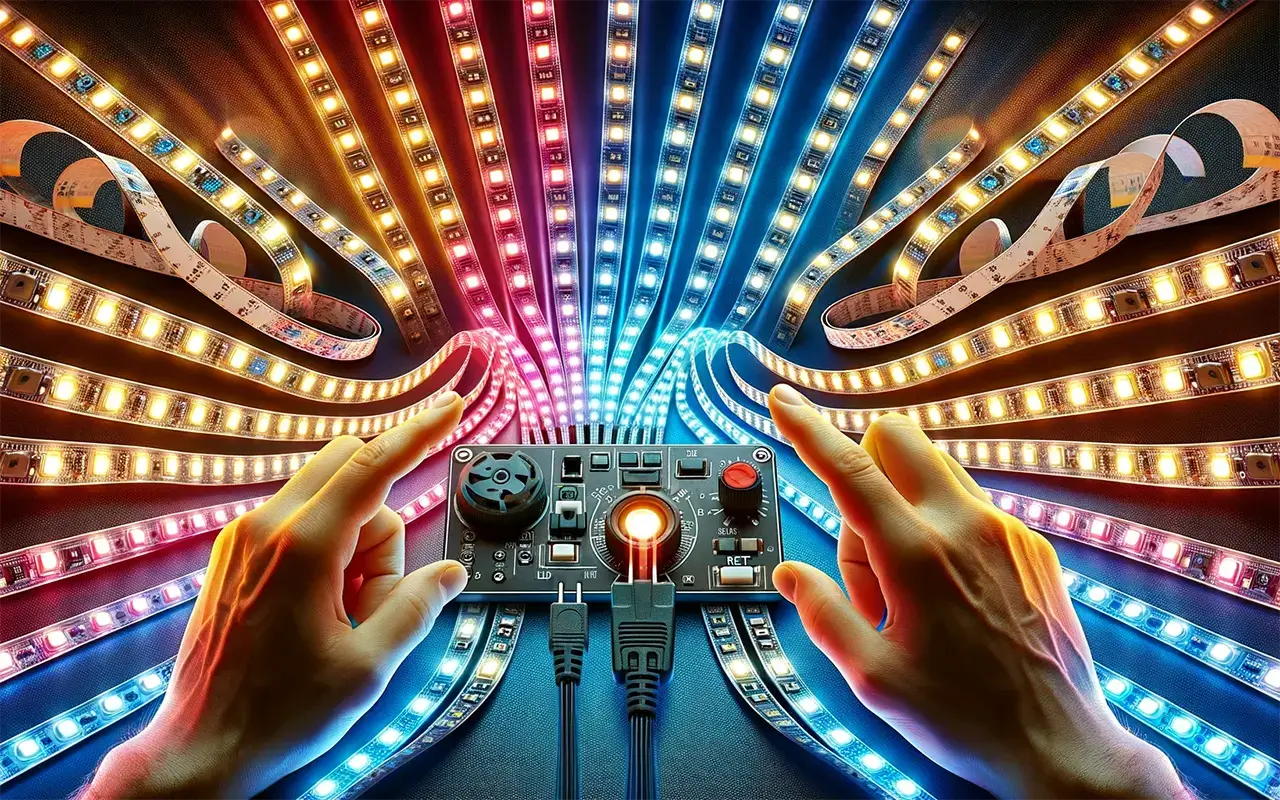


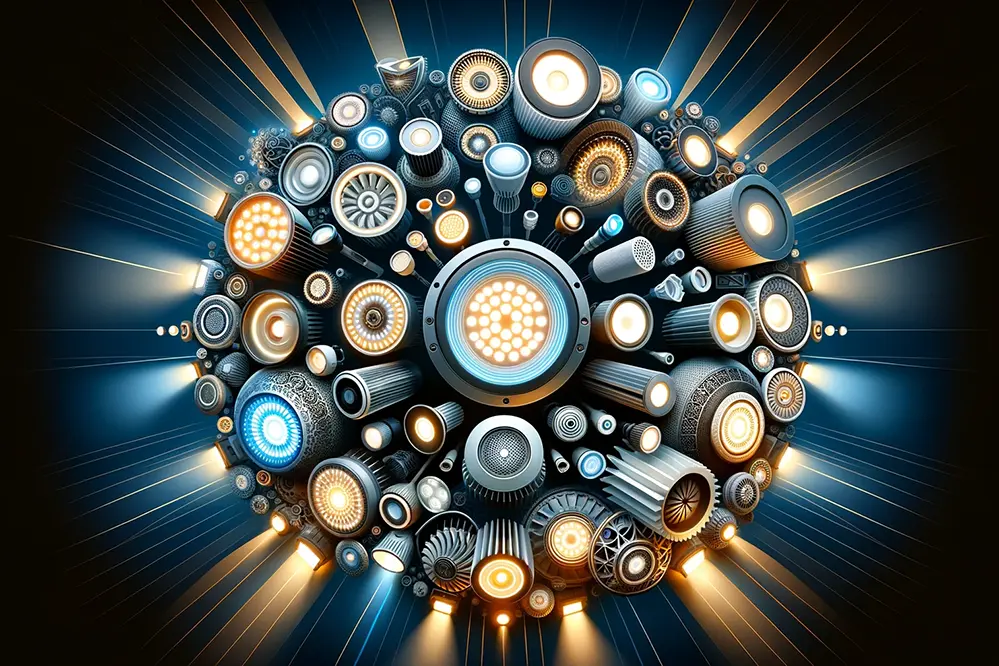
Laat een reactie achter
Wil je meedoen aan de discussie?Voel je vrij om bij te dragen!